1. Download the latest firmware from Download Center.
2. Unzip the file you download
3. Power ON Cudy device, wait for LED become solid.
4. Connect to Cudy’s network via WiFi or Ethernet.
5. Open a web browser and go to http://cudy.net or http://192.168.10.1.
For details, please refer to How to log into the web interface of Cudy Router?
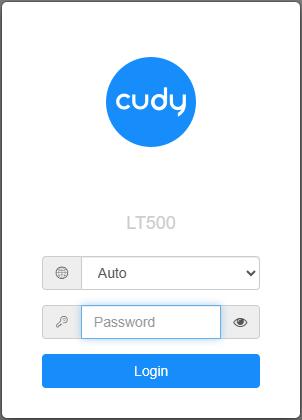
6. Upgrade the firmware.
a. Advanced Settings -> Firmware, Choose the firmware you unzipped to upload.
b. General Settings->Firmware page can do online upgrade and Local update.
Note: Only Firmware 2.x.x or above support.
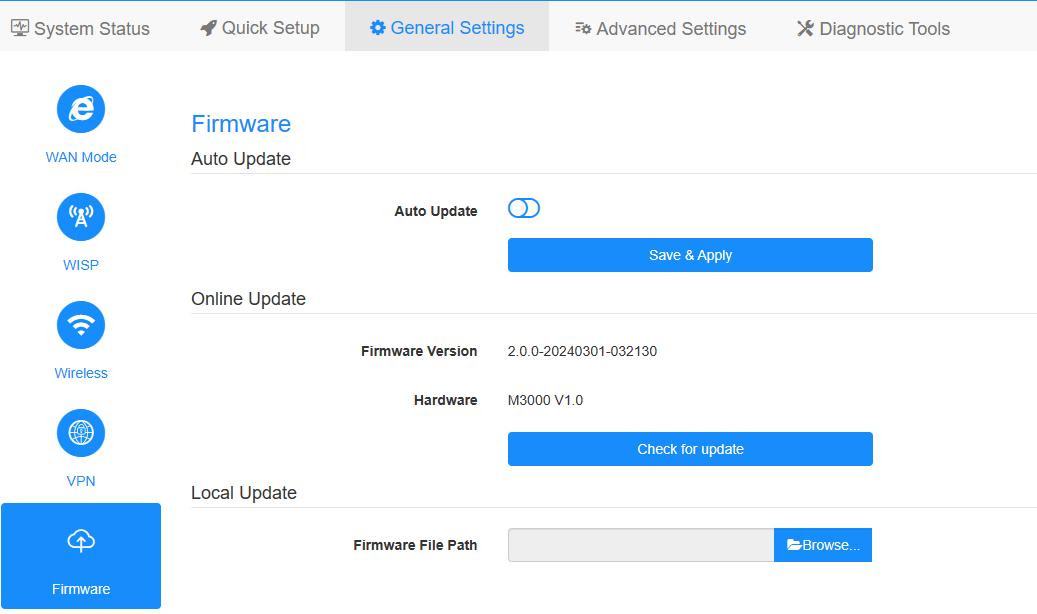
7. Waiting 5 minutes for the router restart.

8 条评论
@RADE HAJDIN,
The firmware has been sent you via email. Please check.
“I have LT400 EU V1.0. Is this the last firmaware available: 1.3.1-20200916-090443? If no, can you send me the lastest version?”
I have LT400 EU V1.0. Is this the last firmaware available: 1.3.1-20200916-090443? If no, can you send me the lastest version?
@DAVID
The latest firmware of your router has been sent to you via email.
“Hello, no more firmware download for Lt400 v1 ? was the last firmware retired?”
Hello, no more firmware download for Lt400 v1 ? was the last firmware retired?
@ANONYMOUS
Technical support has sent you the firmware to your email. Please check.
“I have a WR2100, but its not listed in the download center anymore. By trying to adjust the url I got to its support page, but there is no firmware there to download, what kind of service is that??”