Cudy 路由器具有内置 Web 界面,此内部网页不需要互联网访问。您可以通过 Wi-Fi 或以太网将您的设备连接到 Cudy 路由器以登录 Web 管理页面。
步骤 1:通过无线或有线将您的计算机连接到 Cudy 路由器。
如果是无线:默认的 Wi-Fi 名称和密码印在路由器的底部标签上。
如果是有线:通过以太网电缆将您的计算机连接到路由器背面的一个LAN 端口。
第 2 步:打开网络浏览器(Google、Firefox 等),在地址栏中输入http://cudy.net或http://192.168.10.1 。
步骤3 :将弹出下面的登录页面。选择Web管理页面的显示语言,要求的密码是“ admin ”或需要创建一个密码。

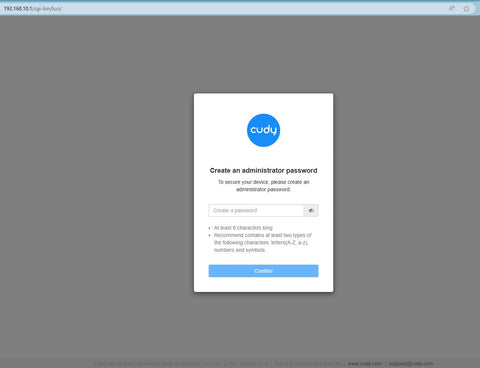
故障排除:
如果登录页面未显示,请尝试以下故障排除步骤:
1. 确保在地址栏中输入的是http://cudy.net或http://192.168.10.1 ,而不是在搜索栏中输入。
2. 如果计算机设置为静态IP地址,请将其设置更改为自动获取IP地址和DNS服务器地址。
3. 使用其他网络浏览器并重试。
4.更换不同的客户端设备。
5. 重新启动或重置路由器并再次检查。
如何重置:打开电源,按住重置按钮/孔 8 秒钟。
6. 清除浏览器的 cookie。
7. 禁用并启用正在使用的网络适配器。

53 条评论
@PETER GORDON
Dear Customer,
Thank you for contacting Cudy support team. You can try to reset the router to factory default by long press the reset button about 3 seconds. You can release the reset button when the LED flashes.
The default password of the WEB panel will recover to default “admin”. If the firmware version is 2.×.x, you need to create a new password when first login to the web page of the router.
““Hello! We have tried multiple times to access the router settings via the link and each time it says incorrect password. We have tried admin, the router wifi password and even openwrt and nothing.
How do we access the settings?”"
@Dimitrios Kostakis,
Vår tekniska support har skickat dig lösningarna via e-post. Var snäll och kolla.
“Hej,
jag har en LT700 router och jag är säker på min admin-lösenord.
Ändå kommer jag inte in när jag ska logga in på min dator eller mobilen.
Tacksam för feedback.
Mvh /Dimitrios”
@Michal Beukes
Our technical support has sent you the solutions via email. Please check.
“Can’t open the website to change the settings on the router via my smartphone and the cudy app always shows ‘No devices found’, please help, thank you…”
“Hello! We have tried multiple times to access the router settings via the link and each time it says incorrect password. We have tried admin, the router wifi password and even openwrt and nothing.
How do we access the settings?"
Hej,
jag har en LT700 router och jag är säker på min admin-lösenord.
Ändå kommer jag inte in när jag ska logga in på min dator eller mobilen.
Tacksam för feedback.
Mvh /Dimitrios