常见网络拓扑:

步骤 1:打开网络浏览器并转到http://cudy.net或http://192.168.10.1 。
详细信息请参阅如何登录Cudy路由器的Web界面?
第 2 步:将弹出快速设置窗口,选择“无线扩展器” ,然后转到“下一步” 。

 步骤3:选择您的“时区” 。
步骤3:选择您的“时区” 。
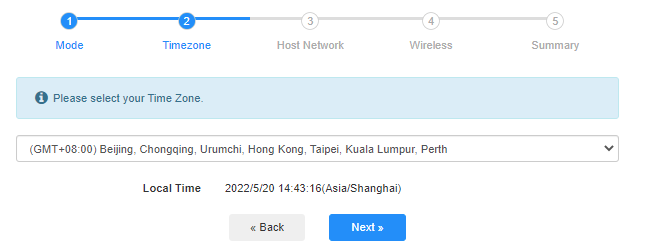
步骤4:选择要扩展的主机网络。单击“连接” 。

 第五步:输入主机网络的无线密码。
第五步:输入主机网络的无线密码。

 注意:请确保输入的无线密码正确,否则配置无法成功。
注意:请确保输入的无线密码正确,否则配置无法成功。
第六步:自定义Wi-Fi名称(SSID),密码与您的主机网络相同。

 第七步:点击“保存并应用”完成配置。
第七步:点击“保存并应用”完成配置。

 步骤 8:将您的无线设备重新连接到新的 Wi-Fi 网络。
步骤 8:将您的无线设备重新连接到新的 Wi-Fi 网络。

 笔记:
笔记:
1. 如果您使用有线设备设置无线扩展器模式,则设置后此设备可能无法上网。请拔下并插入以太网电缆或禁用并启用网络适配器以获取新连接。
2. 在无线扩展器模式下设置 Cudy 路由器后,IP 地址将由主路由器分配,默认 IP 地址 192.168.10.1 将无法登录。如果您需要再次登录 Cudy 路由器,请在浏览器中输入“ http://cudy.net”或在主路由器的客户端列表中查找 Cudy 路由器的 IP 地址。

8 条评论
@Hubert
Our technical support has sent you the solutions via email. Please check.
“Router X6 doesnt work as a wireless reapter. Light always blinking. When i connect to wifi always get ‘no internet’”
Router X6 doesnt work as a wireless reapter. Light always blinking. When i connect to wifi always get ‘no internet’
@Nelu
Suportul nostru tehnic v-a răspuns prin e-mail.
“Ma puteti ajuta cu sfaturi pt conectare cudy entender AC 200”
Ma puteti ajuta cu sfaturi pt conectare cudy entender AC 200
@Tomas
LT700 doesn’t support Range Extender mode. If your want to use it to connect to an existing WiFi. You can enable the WISP function. Here you can set the router connect to an existing WiFi to be the WAN interface.
“It’s not clear what Cudy routers support this option. I have LT7000 and I don’t see this option.”