如下文档以WR3000 V1.0为例介绍如何进行固件升级。
1. 下载您的Cudy路由器型号对应的升级软件并解压。
请打开Cudy官网下载中心,网址是:https://www.cudy.com/zh-cn/pages/download-center/search
产品线选择 “无线路由器”,型号选择 “WR3000 1.0”,如下图所示。请选择最新日期版本的固件,并点击“下载”,将固件下载到您的电脑上。

注意:如果您的路由器型号不是WR3000 V1.0,请选择对应的正确型号并下载正确的固件。
下载的升级固件文件一般是一个ZIP格式的压缩包,请解压成文件夹。如下图所示。

2. 将您的这台电脑使用网线连接到路由器的LAN口或者Wi-Fi连接路由器Wi-Fi无线网络。
3. 电脑打开浏览器登录路由器的网页管理页面,默认网址是 http://cudy.net 或者 http://192.168.10.1。输入管理员密码登录。
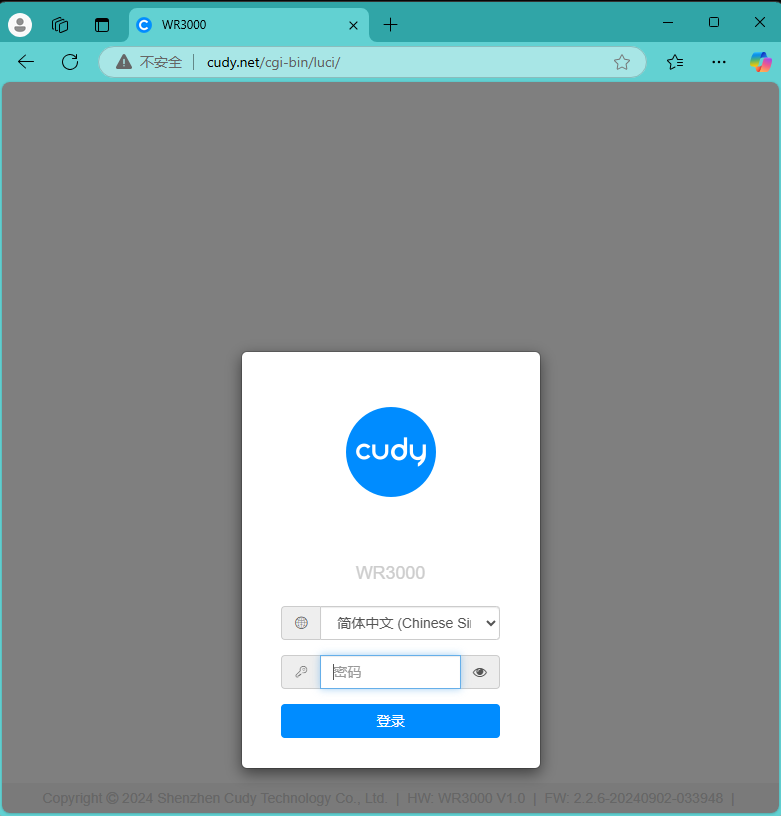
4. 打开“高级设置”---“系统”---“固件升级”页面。

点击“浏览”,在计算机上找到刚刚下载并解压的升级固件。点击“打开”,进行上传。

上传之后,路由器会进行校验,如果没有告警信息,如下图所示。请点击“继续”开始升级。

等待大约3分钟左右,升级并重启完毕。

129 条评论
@Dear dimitris.
Please download the 2.3.0 firmware first. There is an intermediate firmware. You must update this intermediate firmware 1.0.4 first. Then you can update the 2.3.x firmware.
“i just got the wr1500 and i dont have the wireless extender option i tried to update the filmware but whan i was uploading the .bin file it was says invalid file format”
@Dear Malik,
Please try to change a computer to update the firmware 2.3.×. Then check again.
“I have the same problem
Hello, I have an internet router from Iraq, and I’m having a problem. I can’t update my Ax1500 router. If possible, please add an online update to the router to resolve the issue so I can control it remotely. My new Cudi Ax1500 router isn’t receiving the update. The latest software currently inside is WR1500-L101-1.0.4-20241205-747393”
i just got the wr1500 and i dont have the wireless extender option i tried to update the filmware but whan i was uploading the .bin file it was says invalid file format
I have the same problem
Hello, I have an internet router from Iraq, and I’m having a problem. I can’t update my Ax1500 router. If possible, please add an online update to the router to resolve the issue so I can control it remotely. My new Cudi Ax1500 router isn’t receiving the update. The latest software currently inside is WR1500-L101-1.0.4-20241205-747393
Dear Raja,
Our technical support has contacted you via email. Please check.
“Hi I am using TR 3000 and I am trying to update firmware from native cudy firmware to the OpenWRT provided in link https://drive.google.com/drive/folders/1BKVarlwlNxf7uJUtRhuMGUqeCa5KpMnj but I keep getting File is invalid. Please retry.
Uploaded File: cudy_tr3000-v1-sysupgrade.bin”