如下文档以WR3000 V1.0为例介绍如何进行固件升级。
1. 下载您的Cudy路由器型号对应的升级软件并解压。
请打开Cudy官网下载中心,网址是:https://www.cudy.com/zh-cn/pages/download-center/search
产品线选择 “无线路由器”,型号选择 “WR3000 1.0”,如下图所示。请选择最新日期版本的固件,并点击“下载”,将固件下载到您的电脑上。

注意:如果您的路由器型号不是WR3000 V1.0,请选择对应的正确型号并下载正确的固件。
下载的升级固件文件一般是一个ZIP格式的压缩包,请解压成文件夹。如下图所示。

2. 将您的这台电脑使用网线连接到路由器的LAN口或者Wi-Fi连接路由器Wi-Fi无线网络。
3. 电脑打开浏览器登录路由器的网页管理页面,默认网址是 http://cudy.net 或者 http://192.168.10.1。输入管理员密码登录。
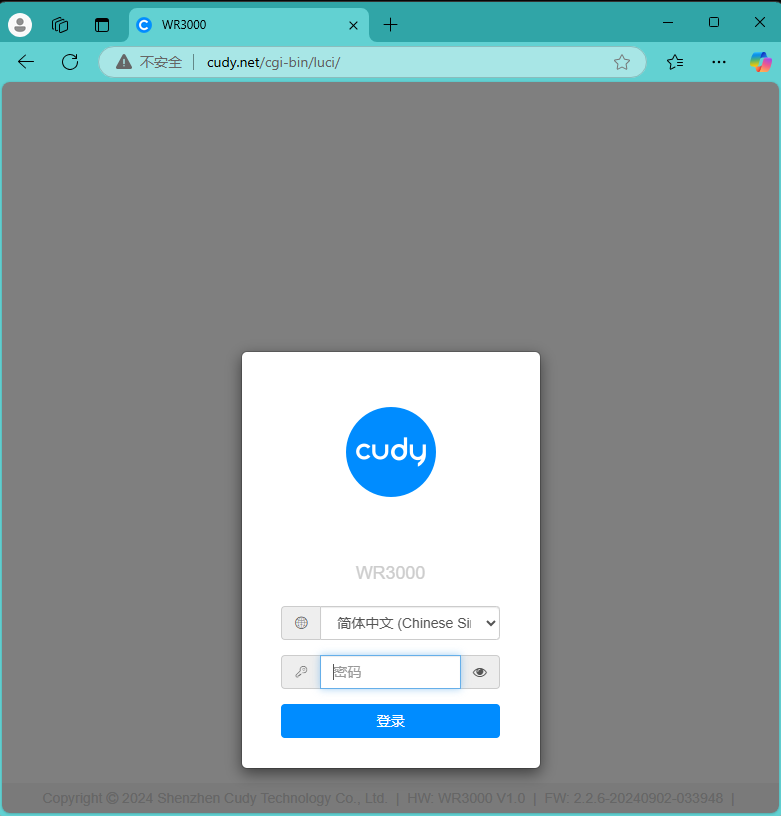
4. 打开“高级设置”---“系统”---“固件升级”页面。

点击“浏览”,在计算机上找到刚刚下载并解压的升级固件。点击“打开”,进行上传。

上传之后,路由器会进行校验,如果没有告警信息,如下图所示。请点击“继续”开始升级。

等待大约3分钟左右,升级并重启完毕。

91 条评论
Buongiorno,
vorrei aggiornare il firmware del mio P5 V1.1, ma sul sito trovo solo file per V1.0, posso procedere ugualmente?
Grazie in anticipo.
@Hi Max,
Thank you for contacting Cudy support team. Please try to change a computer and web browser to update the firmware again. If the problem remains, I suggest you contact the seller to change one.
“it is not possible to install any firmware at all. When loading the intermediate firmware, just nothing happens. at all. The router works, but it seems to be unsafe to use the old firmware. I want to know why your routers are not being updated. And I still want to update to the current version”
“Device model: WR1500 EU1.0, Firmware version: 1.0.4-20241205-747393 it does not accept an intermediate firmware file for current firmware. I bought the router yesterday. When you try to update, nothing happens at all in the device’s firmware window, the router continues to work at the same time, and the diode lights up blue. Please help me update, I did everything according to the pdf instructions and tried to see what people write on the site. I’m use a cable for update. I really want to update, thank you!”
Device model: WR1500 EU1.0, Firmware version: 1.0.4-20241205-747393 it does not accept an intermediate firmware file for current firmware. I bought the router yesterday. When you try to update, nothing happens at all in the device’s firmware window, the router continues to work at the same time, and the diode lights up blue. Please help me update, I did everything according to the pdf instructions and tried to see what people write on the site. I’m use a cable for update. I really want to update, thank you!
it is not possible to install any firmware at all. When loading the intermediate firmware, just nothing happens. at all. The router works, but it seems to be unsafe to use the old firmware. I want to know why your routers are not being updated. And I still want to update to the current version
@Dear Emmanouil,
Please go to “General Settings” -“VPN” page to set the VPN function.
“I just bought cudy ax3000 wr3000. Both 2.0.0 and 2.3.7 firmware do not give me the vpn option”