โทโพโลยีเครือข่ายทั่วไป:

ขั้นตอนที่ 1: เปิดเว็บเบราว์เซอร์แล้วไปที่ http://cudy.net หรือ http://192.168.10.1
สำหรับรายละเอียด โปรดดูที่วิธีลงชื่อเข้าใช้เว็บอินเทอร์เฟซของ Cudy เราเตอร์?
ขั้นตอนที่ 2: หน้าต่างการตั้งค่าด่วนจะปรากฏขึ้น เลือก 'Wireless Extender' จากนั้นไปที่ 'ถัดไป'

 ขั้นตอนที่ 3: เลือก 'เขตเวลา' ของคุณ
ขั้นตอนที่ 3: เลือก 'เขตเวลา' ของคุณ
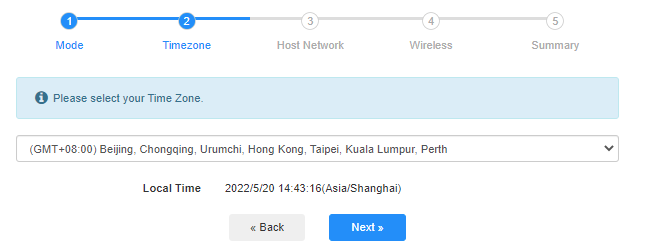
ขั้นตอนที่ 4: เลือกเครือข่ายโฮสต์ที่คุณต้องการขยาย คลิกที่ 'เชื่อมต่อ'

 ขั้นตอนที่ 5: ป้อนรหัสผ่านไร้สายของเครือข่ายโฮสต์
ขั้นตอนที่ 5: ป้อนรหัสผ่านไร้สายของเครือข่ายโฮสต์

 หมายเหตุ: ตรวจสอบให้แน่ใจว่ารหัสผ่านไร้สายที่คุณพิมพ์นั้นถูกต้อง ไม่เช่นนั้นการกำหนดค่าจะไม่สำเร็จ
หมายเหตุ: ตรวจสอบให้แน่ใจว่ารหัสผ่านไร้สายที่คุณพิมพ์นั้นถูกต้อง ไม่เช่นนั้นการกำหนดค่าจะไม่สำเร็จ
ขั้นตอนที่ 6: ปรับแต่งชื่อ Wi-Fi (SSID) และรหัสผ่านให้เหมือนกับเครือข่ายโฮสต์ของคุณ

 ขั้นตอนที่ 7: คลิก 'บันทึก & ใช้' เพื่อกำหนดค่าให้เสร็จสมบูรณ์
ขั้นตอนที่ 7: คลิก 'บันทึก & ใช้' เพื่อกำหนดค่าให้เสร็จสมบูรณ์

 ขั้นตอนที่ 8: เชื่อมต่ออุปกรณ์ไร้สายของคุณกับเครือข่าย Wi-Fi ใหม่อีกครั้ง
ขั้นตอนที่ 8: เชื่อมต่ออุปกรณ์ไร้สายของคุณกับเครือข่าย Wi-Fi ใหม่อีกครั้ง

 หมายเหตุ:
หมายเหตุ:
1. หากคุณตั้งค่าโหมด Wireless Extender โดยใช้อุปกรณ์แบบมีสาย อุปกรณ์นี้อาจไม่มีอินเทอร์เน็ตหลังจากการตั้งค่า โปรดถอดปลั๊กและเสียบสายอีเทอร์เน็ตหรือปิดใช้งานและเปิดใช้งานอะแดปเตอร์เครือข่ายเพื่อรับการเชื่อมต่อใหม่
2. หลังจากตั้งค่าเราเตอร์ Cudy ในโหมด Wireless Extender แล้ว ที่อยู่ IP จะถูกกำหนดโดยเราเตอร์โฮสต์ และที่อยู่ IP เริ่มต้น 192.168.10.1 จะไม่สามารถเข้าสู่ระบบได้ หากคุณต้องการเข้าสู่ระบบเราเตอร์ Cudy อีกครั้ง ให้พิมพ์ 'http://cudy.net' ลงในเบราว์เซอร์ของคุณหรือ ค้นหาที่อยู่ IP ของเราเตอร์ Cudy ในรายการไคลเอนต์ของเราเตอร์โฮสต์ของคุณ

55 ความคิดเห็น
@Estimada Joan:
Instala la aplicación Cudy en tu teléfono. Luego, conéctalo a la red wifi de tu extensor Cudy. Usa la aplicación para administrarlo. Configurar la contraseña es muy fácil. Inténtalo.
“No sé cómo ponerle contraseña a mi cudi extender”
No sé cómo ponerle contraseña a mi cudi extender
@Dear Syed,
Sorry, when working on Client mode, it will detect if there is a DHCP server and get an IP address from the DHCP server. So I suggest you set the router to working on WISP mode. The router will enable the DHCP server. Please have a try. You can also disable the router’s 2.4GHz and 5GHz WiFi when working on WISP mode.
“Is it possible to have Cudy run its own dhcp server in cklient mode… I e have the cudy on a different subet… Xonnecting to wifi..then giving out IP on its own subnet to devies that connect to the cudy by wire or wirelessdly…
Router 1…wifi: ABCwifi..ip range 192.168.0.x
Connect wirelessly to …
Router 2 (Cudy) ..wifi:CudyWifi.IP Range: 192.168.25.xx…
?"
Is it possible to have Cudy run its own dhcp server in cklient mode… I e have the cudy on a different subet… Xonnecting to wifi..then giving out IP on its own subnet to devies that connect to the cudy by wire or wirelessdly…
Router 1…wifi: ABCwifi..ip range 192.168.0.x
Connect wirelessly to …
Router 2 (Cudy) ..wifi:CudyWifi.IP Range: 192.168.25.xx…
?
@Dear Chosen,
Please login to the web page of your Cudy router. Go to “General Settings” —“Wireless” function page. You will see the Wi-Fi name. You can change it here.
“I don’t know how to change my Wi-Fi nickname because I rebooted the Wi-Fi box by, mistake”