Topologia di rete comune:

Passaggio 1: apri un browser web e vai a http://cudy.net o http://192.168.10.1.
Per i dettagli, fare riferimento a Come accedere all'interfaccia web di Cudy Router?
Passaggio 2: verrà visualizzata la finestra Configurazione rapida , scegli 'Wireless Extender', quindi vai a 'Avanti'.< /p>

 Passaggio 3: Scegli il tuo "fuso orario.
Passaggio 3: Scegli il tuo "fuso orario.
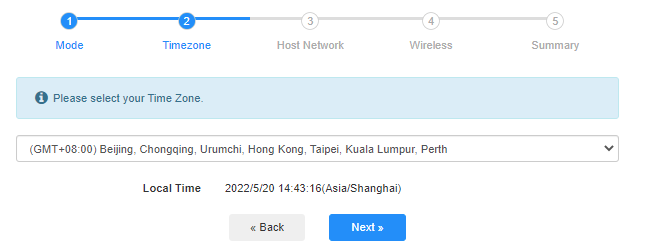
Passaggio 4: seleziona la rete host che desideri estendere. Fai clic su "Connetti".

 Passaggio 5: Inserisci la password wireless della rete host.
Passaggio 5: Inserisci la password wireless della rete host.

 Nota: Crea assicurati che la password wireless digitata sia corretta, altrimenti la configurazione non potrà avere successo.
Nota: Crea assicurati che la password wireless digitata sia corretta, altrimenti la configurazione non potrà avere successo.
Passaggio 6: personalizza il nome Wi-Fi ( SSID) e la password è la stessa della rete host.

 Passaggio 7: Fai clic su "Salva e salva. Applica' per completare la configurazione.
Passaggio 7: Fai clic su "Salva e salva. Applica' per completare la configurazione.

 Passaggio 8: Riconnetti i tuoi dispositivi wireless alla nuova rete Wi-Fi.
Passaggio 8: Riconnetti i tuoi dispositivi wireless alla nuova rete Wi-Fi.

 Nota:< /strong>
Nota:< /strong>
1. Se si configura la modalità Wireless Extender utilizzando un dispositivo cablato, questo dispositivo potrebbe non disporre di Internet dopo la configurazione. Scollega e ricollega il cavo Ethernet o disattiva e attiva l'adattatore di rete per acquisire la nuova connessione.
2. Dopo aver configurato il router Cudy in modalità Wireless Extender, l'indirizzo IP verrà assegnato dal router host e l'indirizzo IP predefinito 192.168.10.1 non sarà in grado di accedere. Se è necessario accedere nuovamente al router Cudy, digitare '< a href="http://cudy.net/" data-mce-href="http://cudy.net/" data-mce-fragment="1">http://cudy.net' nel tuo browser o cerca l'indirizzo IP del router Cudy nell'elenco dei client del router host.

55 commenti
@Estimada Joan:
Instala la aplicación Cudy en tu teléfono. Luego, conéctalo a la red wifi de tu extensor Cudy. Usa la aplicación para administrarlo. Configurar la contraseña es muy fácil. Inténtalo.
“No sé cómo ponerle contraseña a mi cudi extender”
No sé cómo ponerle contraseña a mi cudi extender
@Dear Syed,
Sorry, when working on Client mode, it will detect if there is a DHCP server and get an IP address from the DHCP server. So I suggest you set the router to working on WISP mode. The router will enable the DHCP server. Please have a try. You can also disable the router’s 2.4GHz and 5GHz WiFi when working on WISP mode.
“Is it possible to have Cudy run its own dhcp server in cklient mode… I e have the cudy on a different subet… Xonnecting to wifi..then giving out IP on its own subnet to devies that connect to the cudy by wire or wirelessdly…
Router 1…wifi: ABCwifi..ip range 192.168.0.x
Connect wirelessly to …
Router 2 (Cudy) ..wifi:CudyWifi.IP Range: 192.168.25.xx…
?"
Is it possible to have Cudy run its own dhcp server in cklient mode… I e have the cudy on a different subet… Xonnecting to wifi..then giving out IP on its own subnet to devies that connect to the cudy by wire or wirelessdly…
Router 1…wifi: ABCwifi..ip range 192.168.0.x
Connect wirelessly to …
Router 2 (Cudy) ..wifi:CudyWifi.IP Range: 192.168.25.xx…
?
@Dear Chosen,
Please login to the web page of your Cudy router. Go to “General Settings” —“Wireless” function page. You will see the Wi-Fi name. You can change it here.
“I don’t know how to change my Wi-Fi nickname because I rebooted the Wi-Fi box by, mistake”