1. Download the latest firmware from Download Center.
2. Unzip the file you download
3. Power ON Cudy device, wait for LED become solid.
4. Connect to Cudy’s network via WiFi or Ethernet.
5. Open a web browser and go to http://cudy.net or http://192.168.10.1.
For details, please refer to How to log into the web interface of Cudy Router?
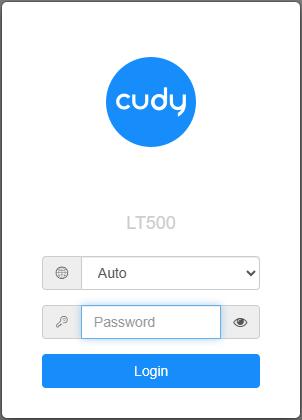
6. Upgrade the firmware.
a. Advanced Settings -> Firmware, Choose the firmware you unzipped to upload.
b. General Settings->Firmware page can do online upgrade and Local update.
Note: Only Firmware 2.x.x or above support.
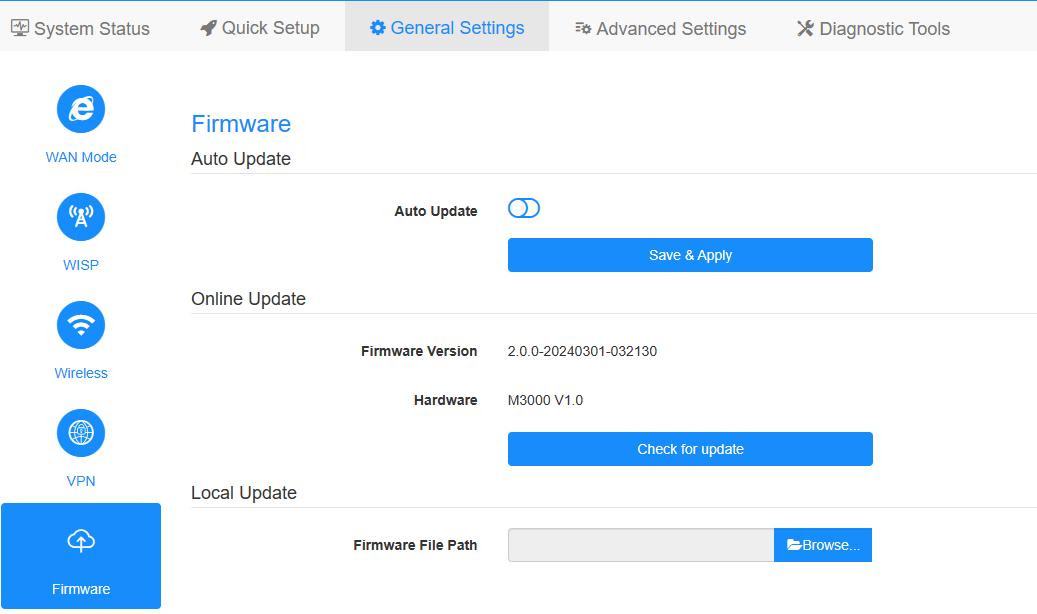
7. Waiting 5 minutes for the router restart.

91 comments
I tried upgrading my firmware from WR1500-1.0.0-20230922-259373-flash to 2.3.0 using the intermediate WR1500-L101-1.0.4-20241017-804431. The intermediate firmware was correctly installed but I got only failed attempts trying to install the 2.3.0 firmware.
Не однократные попытки обновить до версии final-WR1500-R76-2.3.0-20250121-092624-flash согласно приложенной инструкции не удачны. Пишет файл поврежден. Прошу выложить корректную прошивку.
@Miso
Dear Miso,
Yes, please update it, No problem.
“Hi,
at the moment I use version LT400Outdoor-R40-1.15.34-20230525-155951 on my EU v1 router.
Can I safely install and run version 2?
LT400Outdoor-R40-2.1.9-20240522-110221
Or is that meant for another, more recent devices?
Thanks!”
Hi,
at the moment I use version LT400Outdoor-R40-1.15.34-20230525-155951 on my EU v1 router.
Can I safely install and run version 2?
LT400Outdoor-R40-2.1.9-20240522-110221
Or is that meant for another, more recent devices?
Thanks!
@андрей
Уважаемый клиент.
Благодарим вас за обращение в службу поддержки Cudy. Пожалуйста, следуйте инструкциям на сайте.
https://www.cudy.com/blogs/faq/openwrt-software-download?pos=1&_sid=8c5704e9e&ss=r
Если вы хотите обновить прошивку Cudy, пожалуйста, ознакомьтесь с инструкцией на сайте.
https://www.cudy.com/blogs/faq/how-to-recovery-the-cudy-router-from-openwrt-firmware-to-cudy-official-firmware?pos=2&_sid=8c5704e9e&ss=r
“тысяча попыток прошить под openwrt
пишет файл заблокирован
в чем причина
прошивки с вашего сайта
спасибо”