1. ดาวน์โหลดเฟิร์มแวร์ล่าสุดจากศูนย์ดาวน์โหลด
2. แตกไฟล์ที่คุณดาวน์โหลด
3. เปิดอุปกรณ์ Cudy รอให้ไฟ LED ติดค้าง
4. เชื่อมต่อกับเครือข่ายของ Cudy ผ่าน WiFi หรืออีเธอร์เน็ต
5. เปิดเว็บเบราว์เซอร์แล้วไปที่ http://cudy.net หรือ http://192.168.10.1
สำหรับรายละเอียด โปรดดูที่วิธีลงชื่อเข้าใช้เว็บอินเทอร์เฟซของ Cudy Router
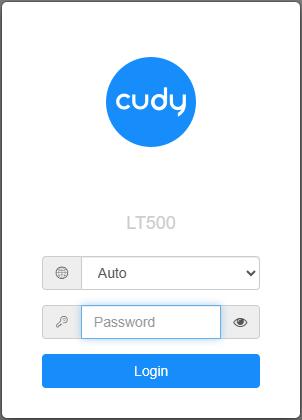
6. อัปเกรดเฟิร์มแวร์
ก. การตั้งค่าขั้นสูง -> เฟิร์มแวร์ เลือกเฟิร์มแวร์ที่คุณคลายซิปเพื่ออัปโหลด
ข. หน้า การตั้งค่าทั่วไป->เฟิร์มแวร์ สามารถอัปเกรดออนไลน์และอัปเดตในเครื่องได้
หมายเหตุ: รองรับเฉพาะเฟิร์มแวร์ 2.x.x หรือสูงกว่าเท่านั้น
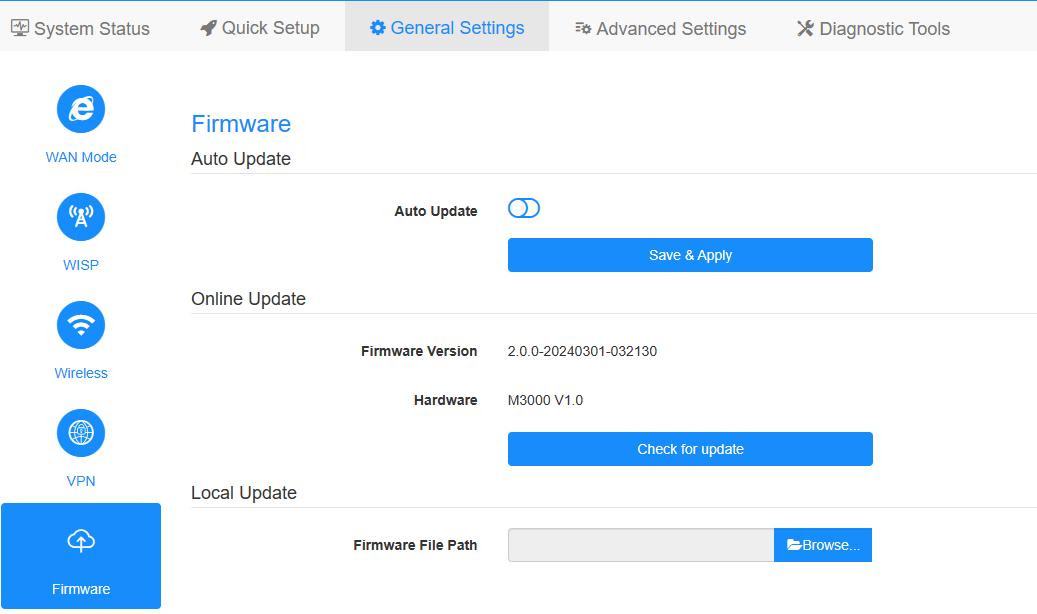
7. รอ 5 นาทีเพื่อให้เราเตอร์รีสตาร์ท

129 ความคิดเห็น
Hola !!!
queria saber si se puede usar firmware Cudy en otros dispositivos
por ej tplink TL-Mr6400 v5
lo tengo con openwrt pero m da error el wireguard VPN
@Estimado JOSE:
1. ¿Cuál es el modelo de su router? Puede consultar el modelo en la etiqueta situada en la parte inferior del router.
2. ¿Cómo conecta el router? ¿Conecta el puerto WAN del router Cudy al dispositivo anterior (como el ONT o el módem)?
3. ¿Qué ha configurado en el router?
4. ¿Cuál es el estado de Internet de su router?
“No puedo compartir WiFi”
No puedo compartir WiFi
“@Dear Dom,
Please download the firmware version 2.3.0 or 2.3.1, there is an intermediate firmware in the package. You must update the intermediate firmware first. Then update the new 2.3.x firmware.”
I tried this and it doesn’t work, I have already intermediate firmware installed, when I try to update to 2.3.x it always failed, after it failed I have to unplug power cable (because wifi is not working, cable connection is ok) then plug again and router still have intermediate firmware version. Please provide to us proper fix, changing browser/computer does not resolve the problem.
“@Dear Dom,
Please download the firmware version 2.3.0 or 2.3.1, there is an intermediate firmware in the package. You must update the intermediate firmware first. Then update the new 2.3.x firmware.”
I tried this and it doesn’t work, I have already intermediate firmware installed, when I try to update to 2.3.x it always failed, after it failed I have to unplug power cable (because wifi is not working, cable connection is ok) then plug again and router still have intermediate firmware version. Please provide to us proper fix, changing browser/computer does not resolve the problem.