1. ดาวน์โหลดเฟิร์มแวร์ล่าสุดจากศูนย์ดาวน์โหลด
2. แตกไฟล์ที่คุณดาวน์โหลด
3. เปิดอุปกรณ์ Cudy รอให้ไฟ LED ติดค้าง
4. เชื่อมต่อกับเครือข่ายของ Cudy ผ่าน WiFi หรืออีเธอร์เน็ต
5. เปิดเว็บเบราว์เซอร์แล้วไปที่ http://cudy.net หรือ http://192.168.10.1
สำหรับรายละเอียด โปรดดูที่วิธีลงชื่อเข้าใช้เว็บอินเทอร์เฟซของ Cudy Router
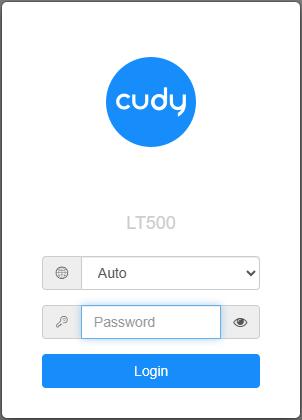
6. อัปเกรดเฟิร์มแวร์
ก. การตั้งค่าขั้นสูง -> เฟิร์มแวร์ เลือกเฟิร์มแวร์ที่คุณคลายซิปเพื่ออัปโหลด
ข. หน้า การตั้งค่าทั่วไป->เฟิร์มแวร์ สามารถอัปเกรดออนไลน์และอัปเดตในเครื่องได้
หมายเหตุ: รองรับเฉพาะเฟิร์มแวร์ 2.x.x หรือสูงกว่าเท่านั้น
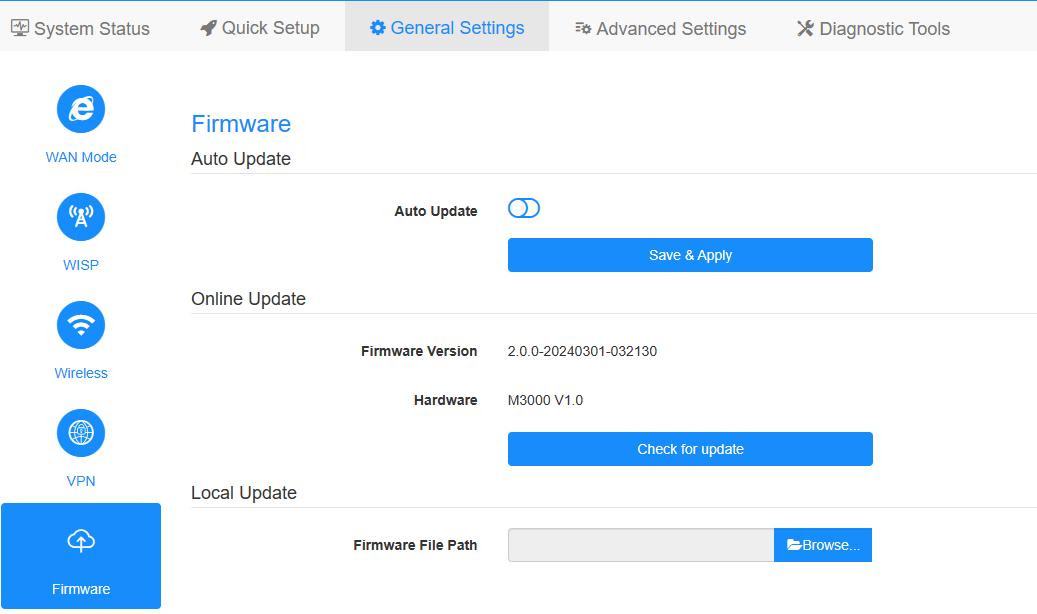
7. รอ 5 นาทีเพื่อให้เราเตอร์รีสตาร์ท

129 ความคิดเห็น
@nestor,
Dear Customer,
Thank you for contacting Cudy support team.
What is the model of your Cudy AC1200? You can check the model on the label. Cudy AC1200 is not a model. We have many models of the product which use the AC1200 protocol.
“Buenas tardes desde Maracaibo Venezuela les escribo que me pueden orientar para actualizar mi Cudy 1200, este es mi firmware (1.14.8-20220601-180628),por favor si es posible me ayuden , me llamo Nestor Arriet”
Buenas tardes desde Maracaibo Venezuela les escribo que me pueden orientar para actualizar mi Cudy 1200, este es mi firmware (1.14.8-20220601-180628),por favor si es posible me ayuden , me llamo Nestor Arrieta
@pablo
Estimado cliente:
Gracias por contactar con el equipo de apoyo de cudy.
Nuestro soporte técnico le ha enviado la solución por correo electrónico. Por favor, compruebe.
“buenas tardes
me podrían pasar el firmware actualizado para el router LT500d
gracias”
buenas tardes
me podrían pasar el firmware actualizado para el router LT500d
gracias
@Vitalij,
Уважаемые клиенты:
Спасибо, что связались с командой поддержки Cudy.
Наша техническая поддержка связалась с вами по электронной почте. Пожалуйста, проверьте.
“К сожелению не получается установить другую версию прошивки так как после установки пишет файл заблокирован”