1. Téléchargez le dernier micrologiciel à partir du Centre de téléchargement.
2. Décompressez le fichier que vous téléchargez
3. Allumez l'appareil Cudy, attendez que la LED devienne fixe.
4. Connectez-vous au réseau de Cudy via WiFi ou Ethernet.
5. Ouvrez un navigateur Web et accédez à http://cudy.net ou http://192.168.10.1 .
Pour plus de détails, veuillez consulter Comment se connecter à l'interface Web de Cudy Router ?
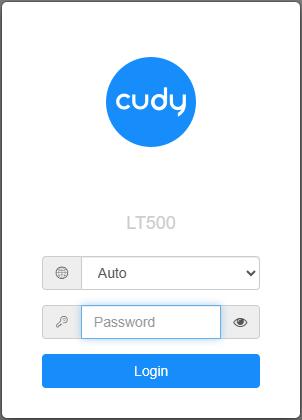
6. Mettez à niveau le micrologiciel.
a. Paramètres avancés -> Firmware : choisissez le firmware que vous avez décompressé à télécharger.
b. La page Paramètres généraux->Micrologiciel peut effectuer une mise à niveau en ligne et une mise à jour locale.
Remarque : Seul le micrologiciel 2.x.x ou supérieur est pris en charge.
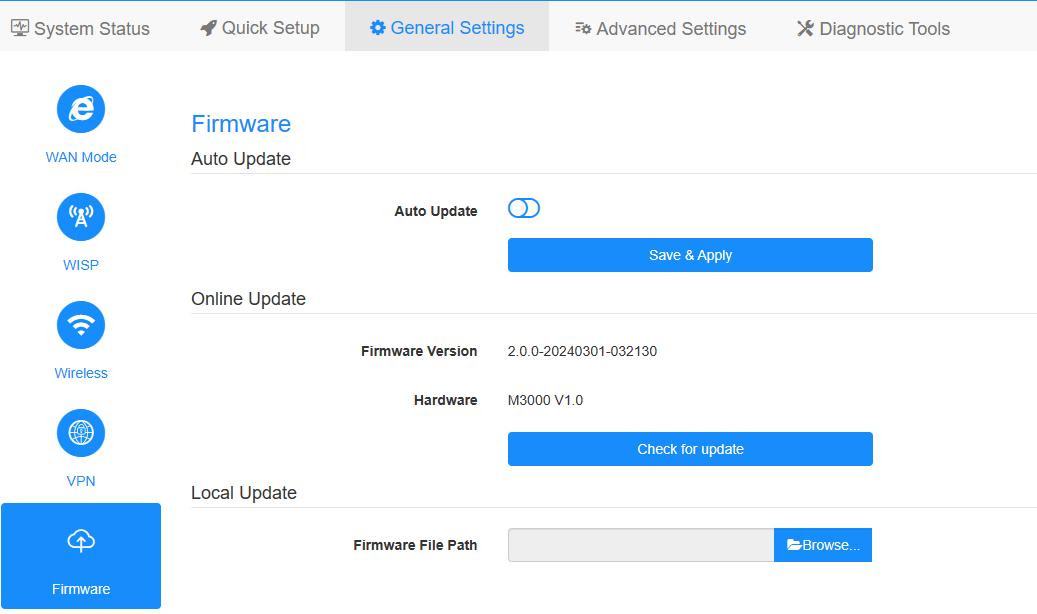
7. Attendre 5 minutes pour le redémarrage du routeur.

93 commentaires
I’m unable to update my AX1500 to the 2.×.x firmware versions. I get a popup stating “firmware update failed”, although the intermediate firmware worked fine. What can I do?
@Gentile Barbieri Fabio,
Sì, puoi farlo.
“Buongiorno,
vorrei aggiornare il firmware del mio P5 V1.1, ma sul sito trovo solo file per V1.0, posso procedere ugualmente?
Grazie in anticipo.”
Buongiorno,
vorrei aggiornare il firmware del mio P5 V1.1, ma sul sito trovo solo file per V1.0, posso procedere ugualmente?
Grazie in anticipo.
@Hi Max,
Thank you for contacting Cudy support team. Please try to change a computer and web browser to update the firmware again. If the problem remains, I suggest you contact the seller to change one.
“it is not possible to install any firmware at all. When loading the intermediate firmware, just nothing happens. at all. The router works, but it seems to be unsafe to use the old firmware. I want to know why your routers are not being updated. And I still want to update to the current version”
“Device model: WR1500 EU1.0, Firmware version: 1.0.4-20241205-747393 it does not accept an intermediate firmware file for current firmware. I bought the router yesterday. When you try to update, nothing happens at all in the device’s firmware window, the router continues to work at the same time, and the diode lights up blue. Please help me update, I did everything according to the pdf instructions and tried to see what people write on the site. I’m use a cable for update. I really want to update, thank you!”
Device model: WR1500 EU1.0, Firmware version: 1.0.4-20241205-747393 it does not accept an intermediate firmware file for current firmware. I bought the router yesterday. When you try to update, nothing happens at all in the device’s firmware window, the router continues to work at the same time, and the diode lights up blue. Please help me update, I did everything according to the pdf instructions and tried to see what people write on the site. I’m use a cable for update. I really want to update, thank you!