WR3600H

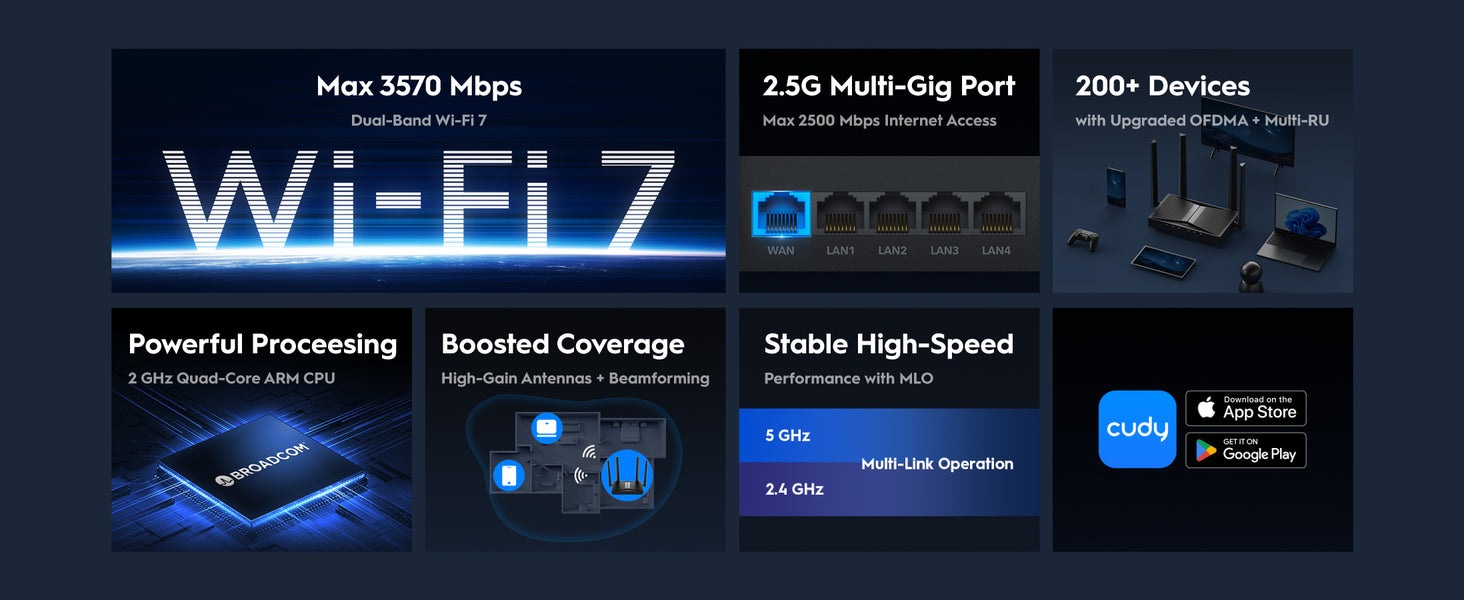

Advanced Wi-Fi 7 Processing
Powerful CPU. Super-Responsive.
Advanced Wi-Fi 7 Processing
Powerful CPU. Super-Responsive.
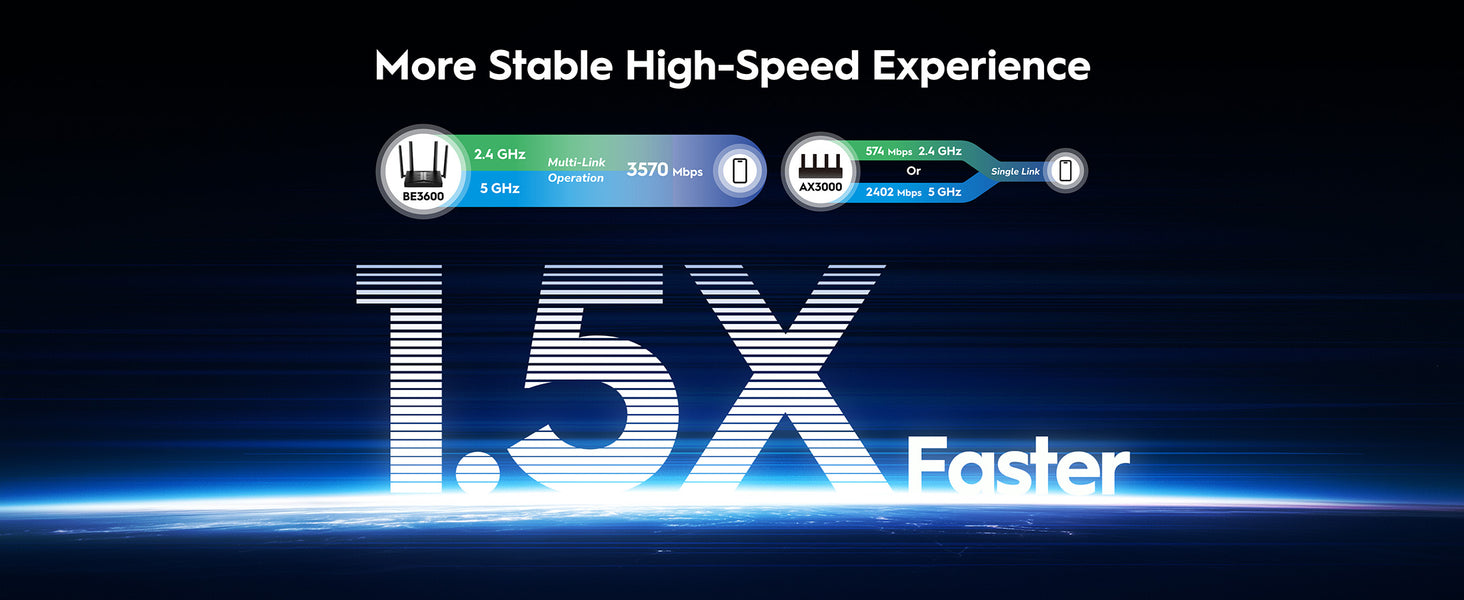

High-Gain Antennas and Beamforming
Optimal Wi-Fi Range for Extra Rooms
High-Gain Antennas and Beamforming
Optimal Wi-Fi Range for Extra Rooms
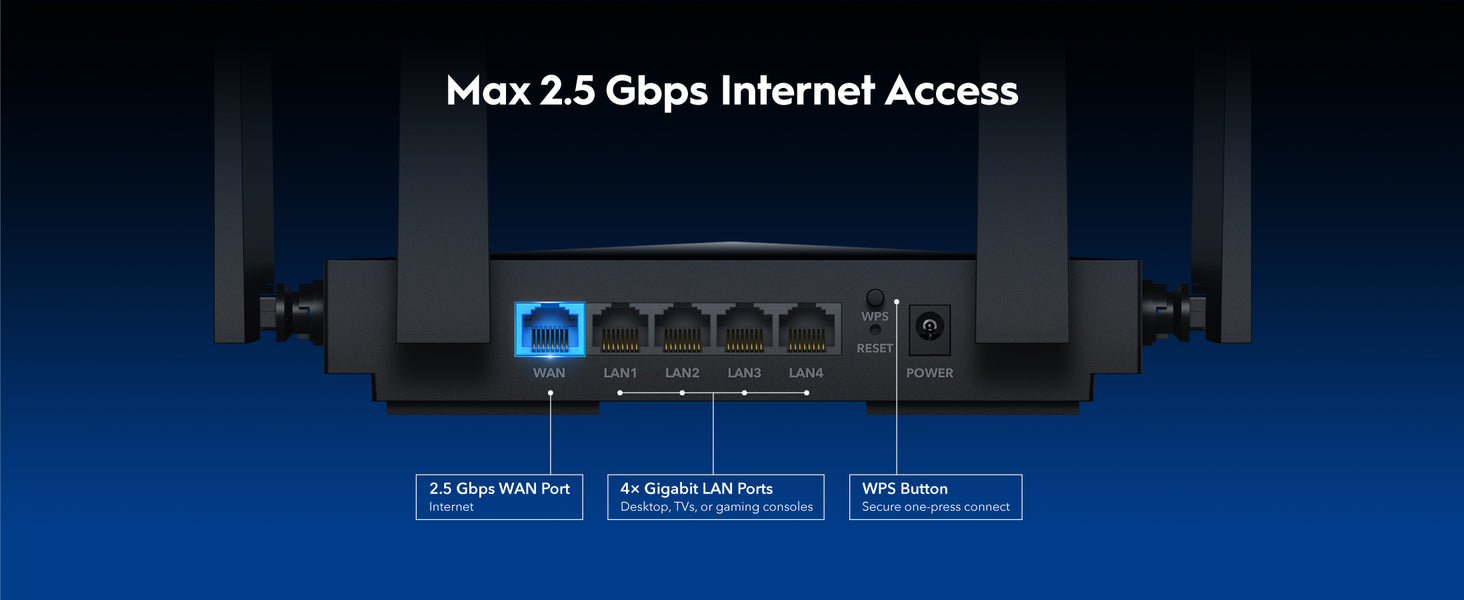

OFDMA with Multi-RU and Puncturing
Connect 200 Devices and Stay Fast
OFDMA with Multi-RU and Puncturing
Connect 200 Devices and Stay Fast
Easy Setup and Versatile Management

Easy to Use

Parental Controls

VPN Server and Client

Cudy App
Secure Remote Access with VPN Server and Client











| Modellversion | ||
|---|---|---|
| Modellversion | WR3600H 1.0 | |
| CPU | ||
| CPU | CPU Details | 2.0 GHz Quad-Core, ARM Cortex-A7 |
| Memory/Storage | ||
| Memory/Storage | Flash/ROM | 128 MB (1 Gbit) NAND |
| DDR/RAM | 512 MB (4 Gbit) DDR3L | |
| Wireless | ||
| Wireless | 5 GHz Wi-Fi Speed | 2882 Mbps |
| 2.4 GHz Wi-Fi Speed | 688 Mbps | |
| 5 GHz Wi-Fi Streams | 2T2R (2×2 MIMO) | |
| 2.4 GHz Wi-Fi Streams | 2T2R (2×2 MIMO) | |
| Wi-Fi Antennas | 4× Fixed | |
| FEM or PA/LNA |
|
|
| Beamforming | True | |
| Range Performance |
Max: 220 m (722 ft) Tested in open-space environments with minimal interference. Actual WiFi range may vary depending on layout and wall materials. Refer to the Wall Performance specifications for placement suggestions. |
|
| Wall Performance |
Two wooden walls with thickness < 10 cm (4'') One concrete wall with thickness < 20 cm (7'') or two concrete walls with thickness < 10 cm (4'') |
|
| Interfaces | ||
| Interfaces | 2.5G RJ45 Ports | 1 |
| Gigabit RJ45 Ports | 4 | |
| Ethernet Notes | The 2.5G port is WAN port, the Gigabit ports are LAN ports | |
| LED |
|
|
| Physical Buttons |
|
|
| Power Interfaces | DC Jack | |
| Power | ||
| Power | Power Methods | DC |
| Power Input | 12V⎓1A | |
| Power Adapter in the Box |
Input: 100-240V~, 50/60Hz Output: 12V⎓1A |
|
| Max Power Consumption (W) | 10W | |
| Reliability | ||
| Reliability | Environment |
|
| Certifications | ||
| Certifications | FCC, CE | |
| Mechanical | ||
| Mechanical | Installation |
|
| Dimension |
Device: 183.3×109×38 mm 7.22×4.29×1.5 inches Each Antenna: 175 mm 6.89 inches |
|
| Product Weight | 332.0 g (11.71 oz.) | |
| Package Content | ||
| Package Content |
|
|
| Ordering Information | ||
| Ordering Information | Retail Package Weight | EU: 762.0 g (26.88 oz.) |
| Retail Package Dimension |
330×256×60 mm 12.99×10.08×2.36 inches |
|
| Units per Carton | 10 | |
| Carton Dimension |
52.8×31.7×34.7 cm 20.79×12.48×13.66 inches |
|
| Carton Gross Weight | EU: 8.5 kg (18.74 lbs) | |
| Carton Net Weight | EU: 7.6 kg (16.76 lbs) | |
| Modellversion | ||
|---|---|---|
| Modellversion | WR3600H 1.0 | |
| Wireless | ||
| Wireless | Wi-Fi Standards | Wi-Fi 7 |
| Max Wi-Fi Modulation | 4K-QAM | |
| Wi-Fi Efficiency |
|
|
| Max Capacity | 512 | |
| Recommended Client Upper Limit | 200 | |
| Max Wi-Fi Channel Width | 160 MHz | |
| Wi-Fi Security | WPA/WPA2/WPA3 | |
| Guest Network | 2.4 GHz, 5 GHz | |
| WPS | True | |
| General | ||
| General | Operation Modes |
|
| Mesh | Cudy Mesh | |
| Mesh Backhaul |
|
|
| Multi-Band Backhaul | True | |
| WAN Mode |
|
|
| Notes | Cudy Mesh and related backhaul features will be available with later firmware upgrade. | |
| Network | ||
| Network | QoS | Per-User Rate Limiting |
| DHCP |
|
|
| IP Versions | IPv4/IPv6 | |
| IPv6 Protocols |
|
|
| IPTV/VLAN |
|
|
| TTL Customization |
|
|
| IGMP |
|
|
| Forwarding |
|
|
| Firewall |
|
|
| Application Layer Gateway |
|
|
| Utilities | ||
| Utilities | VPN Server |
|
| VPN Client |
|
|
| VPN Performance |
|
|
| DNS Options |
|
|
| DNS over TLS Providers |
|
|
| Wake on LAN | True | |
| Online Detection | True | |
| Management | ||
| Management | Parental Controls |
|
| All Devices Management |
|
|
| Per-Devices Management |
|
|
| Content Management |
|
|
| System | ||
| System | LED Control | True |
| Local Control Method |
|
|
| Remote Control Method |
|
|
| Firmware Upgrade |
|
|
| Reliability |
|
|
| Diagnostic Tools |
|
|
| Languages |
|
|
| Dashboard | ||
| Dashboard | Panel |
|
| Charts |
|
|
- Der tatsächliche drahtlose Datendurchsatz variiert je nach Netzwerkbedingungen, Client-Einschränkungen und Umgebungsfaktoren wie Gebäudelayout, Hindernissen und Client-Standort.
- Der Anspruch auf Mobilfunkabdeckung dient nur als Referenz. Die Abdeckungsleistung variiert aufgrund von Umgebungsfaktoren wie Gebäudelayout, Hindernissen, Verkehrsaufkommen und -dichte sowie Gerätestandort. Für eine optimale Abdeckung platzieren Sie das Gerät bitte an einem zentralen Ort innerhalb des Bereichs, in dem WLAN benötigt wird.










