This list is updated on June 19 2024
Released Models: See here
After clicking into the model list, you may filter the variants of "Cudy App" and "Cudy App Local" in the filter option "Advanced". Models with "Cudy App" offer both local and remote management methods. Models with "Cudy App Local" support local management method, which mean user can control the device while connected to it.
Coming Soon in June:
- Range Extenders: RE1200 Outdoor*
- 4G/5G: LT15V, LT700V
Please ensure your device's firmware is up-to-date before using the App control feature. Here is a FAQ of how to upgrade your firmware.
We welcome you to share your thoughts and advice by commeting below this article.
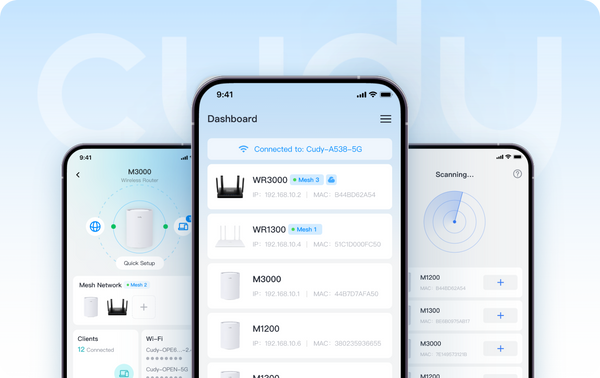
About Cudy
Founded in 2018 and headquartered in Shenzhen, Cudy is a highly competitive tech-driven company in the R&D and manufacturing of wireless and networking products. The product portfolio covers Wi-Fi Mesh Routers, OpenWRT Routers, Repeaters, 4/5G CPE Routers, PoE, Switches, and Smart Home IoT Devices.PR contact: pr@cudy.com
Cudy@LinkedIn
Cudy@Facebook


71 comments
@Ashik Nomani
Dear Customer,
Thank you for contacting Cudy support team.
Please tell me what is your problem about Cudy product?
“My problem.”
Apps not connect with router
My problem.
@Thomas diaz
Estimado cliente,
Gracias por ponerse en contacto con el equipo de soporte de Cudy.
El WR1500 no es compatible con la función de gestión de la aplicación Cudy debido a la plataforma de software.
“Buenos días. Compré un router cudy modelo wr1500 y la app no lo reconoce no me deja gestionarlo por allí que debo hacer ?”
Buenos días. Compré un router cudy modelo wr1500 y la app no lo reconoce no me deja gestionarlo por allí que debo hacer ?