Cudy routers have a build-in web interface and this internal web page doesn't require the internet access. You can connect your device to the Cudy Router via Wi-Fi or Ethernet to log into the web management page.
Step 1: Connect your computer to your Cudy Router via Wireless or Wired.
If Wireless: The default Wi-Fi name and password are printed on your router's bottom label.
If Wired: Connect your computer to one of LAN Ports on the back of the router via an Ethernet cable.
Step 2: Open a web browser (Google, Firefox, Edge, etc.) and enter http://cudy.net or http://192.168.10.1 in the address bar.
Step 3: The login page below will pop up. Choose the display language of the web management page and the requested password is 'admin' or need to create one password.

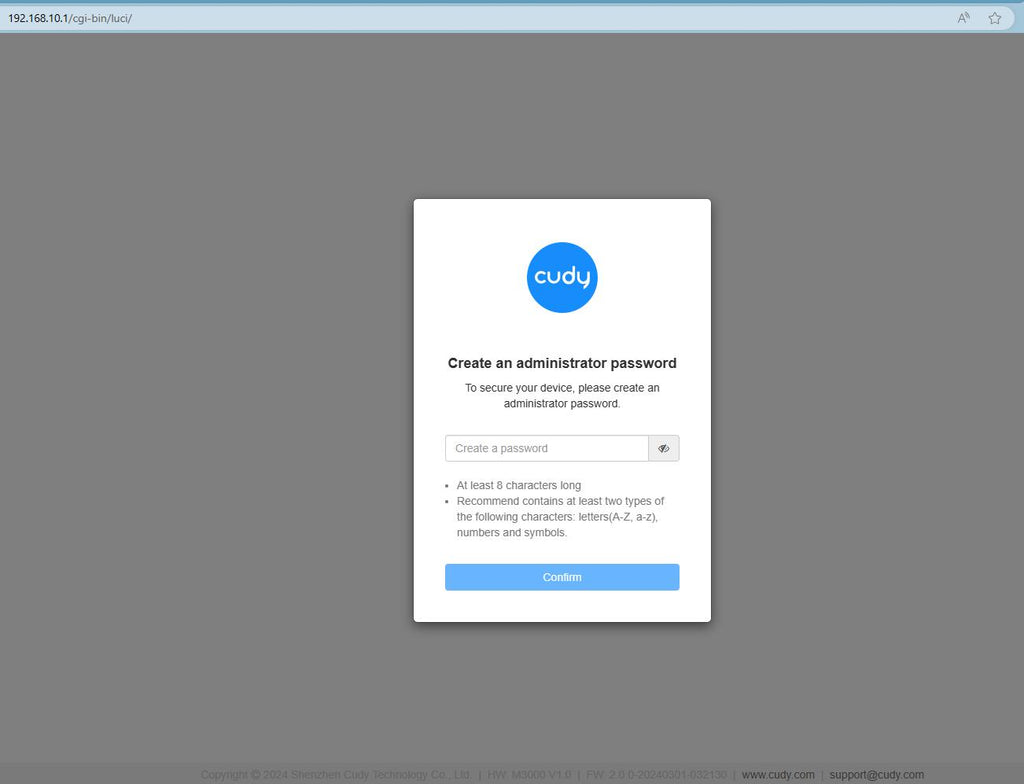
Troubleshooting:
If the login page doesn't show up, try the following troubleshooting steps on the website:
What should I do if I can't access the web interface of my Cudy router?

185 comments
ΤΟ WIFI sto 2.4 και στο 5g ειναι πολυ δυνατο αλλα μεσω ETHERNET το WIFI ειναι πολυ χαμηλο.Τι κανω;
@Dear Rhonwell,
So, just input the admin password for web page. Then you will go on.
“I want to login but cudy app is asking for management password can you please help”
I want to login but cudy app is asking for management password can you please help
@Dear Belle,
You can try to reset the router to factory default by long pressing the reset button for about 3 seconds. You can release the reset button when the LED flashes.
The default password of the WEB panel will recover to default “admin”. If the firmware version is 2.×.x, you need to create a new password when first login to the web page of the router.
“Cudy device will not accept my router password”
Cudy device will not accept my router password