Cudy routers have a build-in web interface and this internal web page doesn't require the internet access. You can connect your device to the Cudy Router via Wi-Fi or Ethernet to log into the web management page.
Step 1: Connect your computer to your Cudy Router via Wireless or Wired.
If Wireless: The default Wi-Fi name and password are printed on your router's bottom label.
If Wired: Connect your computer to one of LAN Ports on the back of the router via an Ethernet cable.
Step 2: Open a web browser (Google, Firefox, Edge, etc.) and enter http://cudy.net or http://192.168.10.1 in the address bar.
Step 3: The login page below will pop up. Choose the display language of the web management page and the requested password is 'admin' or need to create one password.

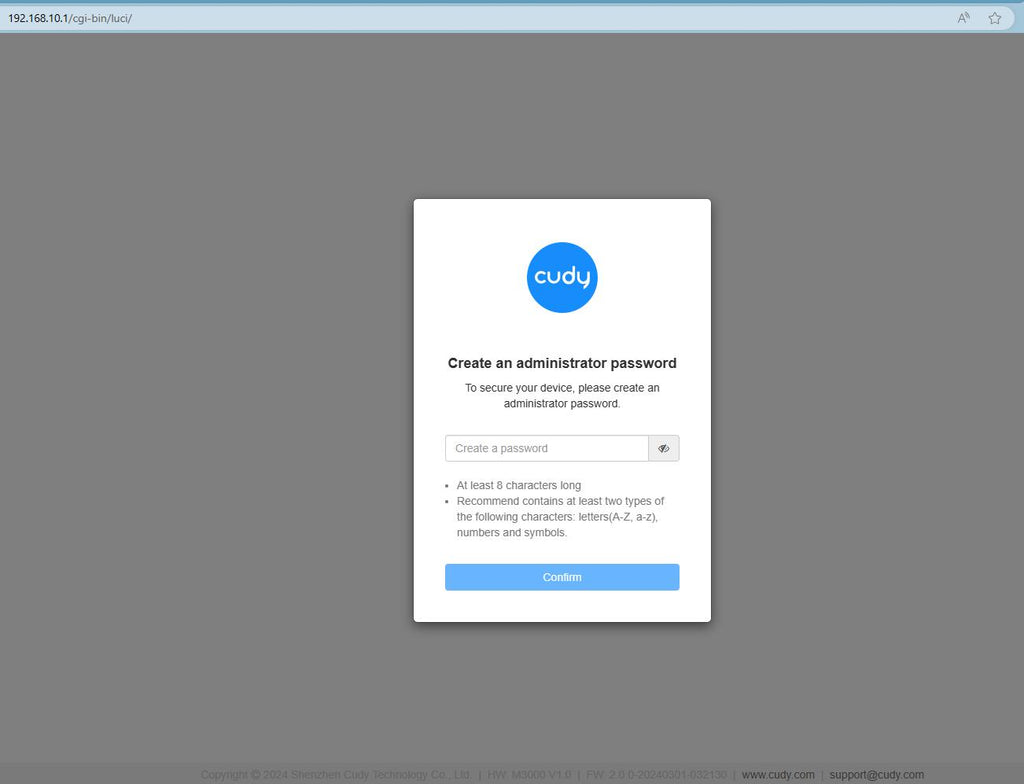
Troubleshooting:
If the login page doesn't show up, try the following troubleshooting steps on the website:
What should I do if I can't access the web interface of my Cudy router?

185 comments
@Dear Bianca,
You can try to reset the router to factory default by long pressing the reset button for about 3 seconds. You can release the reset button when the LED flashes.
The default password of the WEB panel will recover to default “admin”. If the firmware version is 2.×.x, you need to create a new password when first login to the web page of the router.
“I cant access my router to change my passwoord and manage devices. It requiers a passwoord and I dont have one nor have I set one up.”
I cant access my router to change my passwoord and manage devices. It requiers a passwoord and I dont have one nor have I set one up.
@Estimado Jean:
¿Cómo conectas el router Cudy al dispositivo anterior? ¿A través del puerto LAN o WAN? Si es a través del puerto LAN, cámbialo al puerto WAN y vuelve a comprobarlo.
“No abre la interfaz de cudy deberían de arreglar la dirección de la página”
No abre la interfaz de cudy deberían de arreglar la dirección de la página
@Cher Debande,
Notre assistance technique vous a contacté par e-mail. Veuillez vérifier.
“Compatibilité avec orange?”