Cudy LTE 路由器具有 LAN/WAN 端口,因此我们可以更改端口工作模式并使用 4G/5G 网络作为互联网访问的备用解决方案。当 LAN/WAN 端口工作为 WAN 模式时,如果原始网络服务出现故障,路由器将连接到 4/5G 网络。
常见网络拓扑:

步骤1:确保4/5G网络已成功设置。
第 2 步:将路由器的LAN/WAN端口连接到调制解调器或网络端口。
注意:请确保您已经有调制解调器或您的互联网来自可为您提供互联网的以太网插座。
步骤 3:打开网络浏览器并转到http://cudy.net或http://192.168.10.1 。
详细信息请参阅如何登录Cudy路由器的Web界面?
步骤 4:转到高级设置-> LAN / WAN 交换机。

步骤5:单击“切换到 WAN ”,然后路由器将重新启动并应用设置。
第六步:配置完成后,您将在系统状态页面看到以下状态。
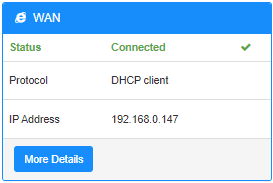

8 条评论
The WAN feature is not functioning, diagnostic tool says the IP address must be provided, but the router is not automatically detecting the IP address and I do not have the IP address from the ISP. Please help.
@EZEQUIEL
Our technical support has contact you via email.
“Is not working, I made this, then disconnect the internet cable of my router but cudy backup do not give 4g/5g backup to the people connected to the LAN… is very important for us to make this work, is there more information?”
Is not working, I made this, then disconnect the internet cable of my router but cudy backup do not give 4g/5g backup to the people connected to the LAN… is very important for us to make this work, is there more information?