




Wired. Powered. Reliable.
Shielded 2.5 Gbps Ethernet Port
Wired. Powered. Reliable.
Shielded 2.5 Gbps Ethernet Port
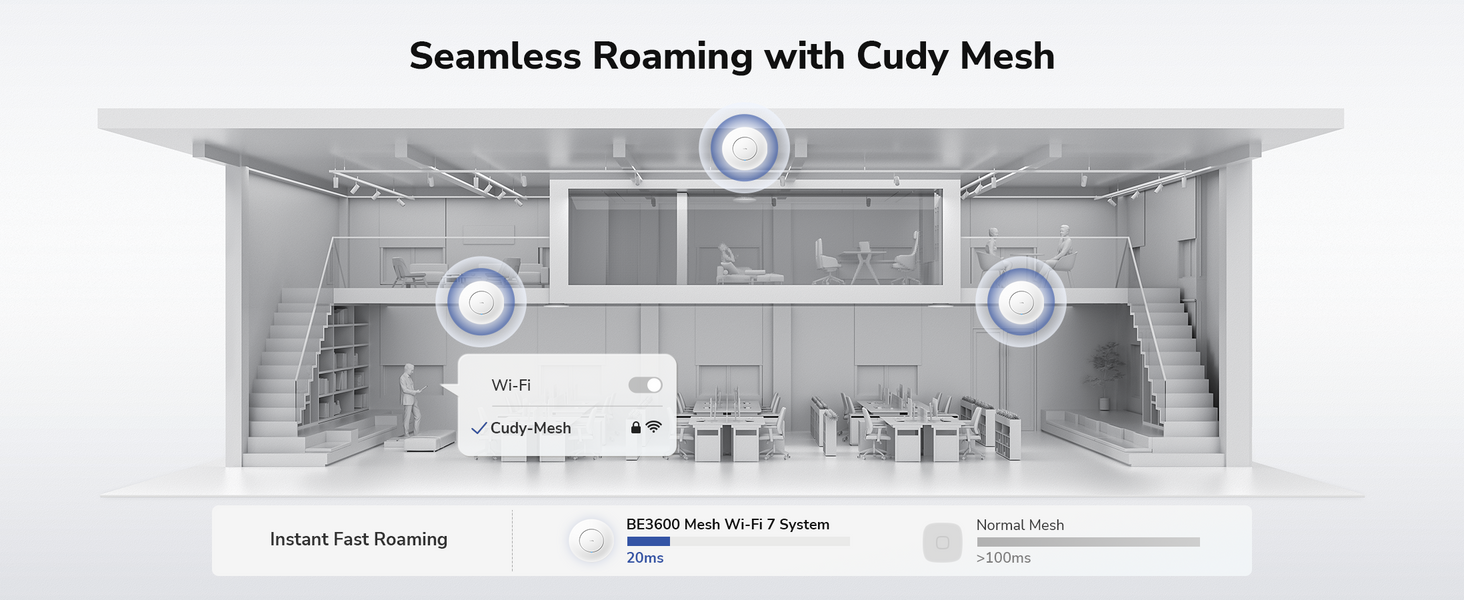

Wi-Fi perfeito para todos os lugares

Campus

Hospitalidade

Centro de Conferências

Shopping Center
Advanced Business Features

Band Steering

Auto Channel Selection

Auto Mesh Optimization

OpenWiFi
Versatile Powering and Installation

Flexible PoE/DC Power Options

Versatile Mounting

Gerenciamento centralizado de AP
Gerenciamento centralizado de AP
| Versão do modelo | ||
|---|---|---|
| Versão do modelo | AP3600 1.0 | |
| CPU | ||
| CPU | CPU Details | 2.0 GHz Quad-Core, ARM Cortex-A7 |
| Memory/Storage | ||
| Memory/Storage | Flash/ROM | 128 MB (1 Gbit) NAND |
| DDR/RAM | 512 MB (4 Gbit) DDR3L | |
| Wireless | ||
| Wireless | 5 GHz Wi-Fi Speed | 2882 Mbps |
| 2.4 GHz Wi-Fi Speed | 688 Mbps | |
| 5 GHz Wi-Fi Streams | 2T2R (2×2 MIMO) | |
| 2.4 GHz Wi-Fi Streams | 2T2R (2×2 MIMO) | |
| Wi-Fi Antennas | 4× Internal | |
| FEM or PA/LNA |
|
|
| Beamforming | True | |
| Range Performance |
Max: 220 m (722 ft) Tested in open-space environments with minimal interference. Actual WiFi range may vary depending on layout and wall materials. Refer to the Wall Performance specifications for placement suggestions. |
|
| Wall Performance |
Two wooden walls with thickness < 10 cm (4'') One concrete wall with thickness < 20 cm (7'') or two concrete walls with thickness < 10 cm (4'') |
|
| Interfaces | ||
| Interfaces | 2.5G RJ45 Ports | 1 |
| Gigabit RJ45 Ports | 1 | |
| Ethernet Notes | Accepts PoE powering | |
| LED | System | |
| Physical Buttons | Reset Button | |
| Power Interfaces |
|
|
| Power | ||
| Power | Power Methods |
|
| Power Input |
|
|
| Power Adapter in the Box |
AP3600 | No adapter in the box AP3600_P | PoE adapter in the box: Input: 100-240V~, 50/60Hz Output: 48V⎓ Passive PoE |
|
| Max Power Consumption (W) | 10W | |
| Reliability | ||
| Reliability | Advanced | Hardware Watchdog |
| EMC | ESD: Contact: 4kV; Air: 8kV | |
| Environment |
|
|
| Certifications | ||
| Certifications | FCC, CE | |
| Mechanical | ||
| Mechanical | Installation |
|
| Dimension |
231.9×231.9×57.1 mm 9.13×9.13×2.25 inches |
|
| Product Weight |
|
|
| Package Content | ||
| Package Content |
|
|
| Ordering Information | ||
| Ordering Information | Retail Package Weight |
|
| Retail Package Dimension |
310×238×73 mm 12.2×9.37×2.87 inches |
|
| Units per Carton | 10 | |
| Carton Net Weight |
|
|
| Carton Gross Weight |
|
|
| Carton Dimension |
49.5×38.7×33.2 cm 19.49×15.24×13.07 inches |
|
| Versão do modelo | ||
|---|---|---|
| Versão do modelo | AP3600 1.0 | |
| Wireless | ||
| Wireless | Wi-Fi Standards | Wi-Fi 7 |
| Max Wi-Fi Modulation | 4K-QAM | |
| Wi-Fi Efficiency |
|
|
| Max Capacity | 512 | |
| Recommended Client Upper Limit | 200 | |
| Max Wi-Fi Channel Width | 160 MHz | |
| Wi-Fi Security | WPA/WPA2/WPA3 | |
| WPS | True | |
| General | ||
| General | Operation Modes |
|
| Mesh | Cudy Mesh | |
| Mesh Backhaul |
|
|
| Multi-Band Backhaul | True | |
| WAN Mode |
|
|
| Network | ||
| Network | QoS | Per-User Rate Limiting |
| DHCP |
|
|
| IP Versions | IPv4/IPv6 | |
| IPv6 Protocols |
|
|
| IPTV/VLAN |
|
|
| TTL Customization |
|
|
| IGMP |
|
|
| Forwarding |
|
|
| Firewall |
|
|
| Application Layer Gateway |
|
|
| Utilities | ||
| Utilities | Captive Portal | True |
| VPN Server |
|
|
| VPN Client |
|
|
| DNS Options |
|
|
| DNS over TLS Providers |
|
|
| Wake on LAN | True | |
| Online Detection | True | |
| Management | ||
| Management | All Devices Management |
|
| Per-Devices Management |
|
|
| Content Management |
|
|
| System | ||
| System | LED Control | True |
| Local Control Method |
|
|
| Remote Control Method |
|
|
| Firmware Upgrade |
|
|
| Reliability |
|
|
| Diagnostic Tools |
|
|
| Languages |
|
|
| Dashboard | ||
| Dashboard | Panel |
|
| Charts |
|
|
- A taxa de transferência real de dados sem fio pode variar em função das condições da rede, limitações do cliente e fatores ambientais, incluindo layout do edifício, obstáculos e localização do cliente.
- A porta PoE-Out só fornece energia quando a porta PoE-In está conectada a uma fonte de alimentação 802.3at.
- A declaração de cobertura sem fio serve apenas como referência. O desempenho da cobertura pode variar devido a fatores ambientais, como a disposição do edifício, obstáculos, volume e densidade do tráfego e localização do dispositivo. Para uma cobertura ideal, coloque o dispositivo em um local central dentro da área que requer Wi-Fi.
- O desempenho real de vários dispositivos pode ser afetado pelos tipos de aplicativos utilizados, pela largura de banda total disponível e pelas capacidades dos seus dispositivos. Conectar dispositivos Wi-Fi mais antigos (padrões legados) pode reduzir a eficiência geral. O uso de recursos de eficiência requer dispositivos clientes compatíveis que também suportem esses recursos. Encontre mais informações sobre os recursos de eficiência suportados na seção de software da planilha de especificações.


