WR3000H
- BE21000 10G
- BE11000 4× 2.5G
- BE6500 2.5G
- BE6500 Black
- BE5000 2.5G
- BE3600 2.5G
- BE3600 Black
- BE3600 White
- BE3600 Mini
- AX3000 2.5G PoE
- AX3000 2.5G
- AX3000 5-GbE
- AX3000 5-GbE
- AX3000 4-GbE
- AX3000 Mini
- AX1500
- AC1200 5-GbE USB
- AC1200 5-GbE
- AC1200 3-GbE
- AC1200 Mini
- AC1200 5-FE
- AC1200 4-FE
- N300 High-Power
- N300


Upgraded Processing
Powerful CPU Transmits Data in No Time
Upgraded Processing
Powerful CPU Transmits Data in No Time
Super-Fast Wi-Fi in Every Corner
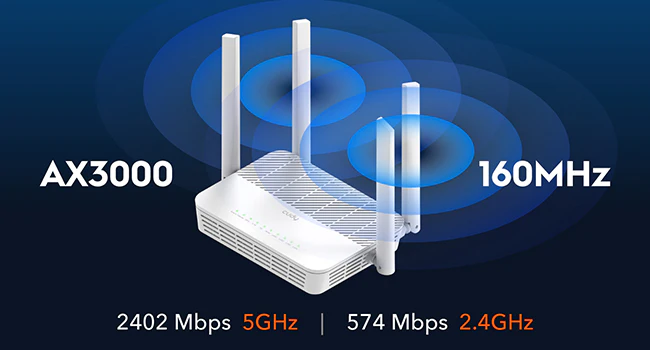
Super-Fast. Super Responsive.

Broader Coverage with More Streams
A 2.5G WAN Port and Four Gigabit LAN Ports

More Devices, Lower Latency

Easier Combos in Games

Connect More. Stay Fast.
Versatile Functionalities

VPN Server and Client

DNS Encryption

Cudy Mesh Ready

IPTV

Cudy App
Cudy App



| Model Version | ||
|---|---|---|
| Model Version | WR3000H 1.0 | |
| CPU | ||
| CPU | CPU Details | 1.3 GHz Dual-Core, ARM Cortex-A53 |
| Memory/Storage | ||
| Memory/Storage | Flash/ROM | 128 MB (1 Gbit) NAND |
| DDR/RAM | 256 MB (2 Gbit) DDR3 | |
| Wireless | ||
| Wireless | 5 GHz Wi-Fi Speed | 2402 Mbps |
| 2.4 GHz Wi-Fi Speed | 574 Mbps | |
| 5 GHz Wi-Fi Streams | 2T2R (2×2 MIMO) with an Extra Stream | |
| 2.4 GHz Wi-Fi Streams | 2T2R (2×2 MIMO) | |
| Wi-Fi Antennas | 4× Fixed | |
| FEM or PA/LNA |
|
|
| Beamforming | True | |
| Range Performance |
Max: 220 m (722 ft) Tested in open-space environments with minimal interference. Actual WiFi range may vary depending on layout and wall materials. Refer to the Wall Performance specifications for placement suggestions. |
|
| Wall Performance |
Two wooden walls with thickness < 10 cm (4'') One concrete wall with thickness < 20 cm (7'') or two concrete walls with thickness < 10 cm (4'') |
|
| Interfaces | ||
| Interfaces | 2.5G RJ45 Ports | 1 |
| Gigabit RJ45 Ports | 4 | |
| Ethernet Notes | The 2.5G port is WAN port, the Gigabit ports are LAN ports | |
| LED |
|
|
| Physical Buttons |
|
|
| Power Input | DC Jack | |
| Power | ||
| Power | Power Methods | DC |
| DC Input | 12V 1.5A | |
| Power Adapter |
Input: 100 ~ 240 V, 50/60 Hz AC Output: 12V 1.5A DC |
|
| Max Power Consumption (W) | 12W | |
| Idle Power Consumption (W) | 4.5w | |
| Reliability | ||
| Reliability | Environment |
|
| Certifications | ||
| Certifications | FCC, CE | |
| Mechanical | ||
| Mechanical | Installation |
|
| Dimension |
Main Part: 173×123.8×33 mm 6.81×4.87×1.3 inches Antenna: |
|
| Product Weight | 347.6 g (12.26 oz.) | |
| Package Content | ||
| Package Content |
|
|
| Ordering Information | ||
| Ordering Information | Retail Package Weight | EU: 787.5 g (27.78 oz.) |
| Retail Package Dimension |
304×268×54 mm 11.97×10.55×2.13 inches |
|
| Units per Carton | 20 | |
| Carton Dimension |
55.6×55.5×32.5 cm 21.89×21.85×12.8 inches |
|
| Carton Gross Weight | EU: 17.1 kg (37.7 lbs) | |
| Carton Net Weight | EU: 15.8 kg (34.83 lbs) | |
| Model Version | ||
|---|---|---|
| Model Version | WR3000H 1.0 | |
| Wireless | ||
| Wireless | Wi-Fi Standards | Wi-Fi 6 |
| Max Wi-Fi Modulation | 1024-QAM | |
| Wi-Fi Efficiency |
|
|
| Max Capacity | 512 | |
| Recommended Client Upper Limit | 200 | |
| Max Wi-Fi Channel Width | 160 MHz | |
| Wi-Fi Security | WPA/WPA2/WPA3 | |
| Guest Network | 2.4 GHz, 5 GHz | |
| WPS | True | |
| General | ||
| General | Operation Modes |
|
| Mesh | Cudy Mesh | |
| Mesh Backhaul |
|
|
| Multi-Band Backhaul | True | |
| WAN Mode |
|
|
| Network | ||
| Network | QoS | Per-User Rate Limiting |
| DHCP |
|
|
| IP Versions | IPv4/IPv6 | |
| IPv6 Protocols |
|
|
| IPTV/VLAN |
|
|
| TTL Customization |
|
|
| IGMP |
|
|
| Forwarding |
|
|
| Firewall |
|
|
| Application Layer Gateway |
|
|
| Utilities | ||
| Utilities | VPN Server |
|
| VPN Client |
|
|
| VPN Performance |
|
|
| DNS Options |
|
|
| DNS over TLS Providers |
|
|
| Captive Portal | True | |
| Wake on LAN | True | |
| Online Detection | True | |
| Management | ||
| Management | Parental Controls |
|
| All Devices Management |
|
|
| Per-Devices Management |
|
|
| Content Management |
|
|
| System | ||
| System | LED Control | True |
| Local Control Method |
|
|
| Remote Control Method |
|
|
| Firmware Upgrade |
|
|
| Reliability |
|
|
| Diagnostic Tools |
|
|
| Languages |
|
|
| Dashboard | ||
| Dashboard | Panel |
|
| Charts |
|
|
- Actual wireless data throughput will vary as a result of network conditions, client limitations, and environmental factors including building layout, obstacles, and client location.
- Actual performance for multiple devices may be affected by the types of applications used, the total available bandwidth, and the capabilities of your devices. Connecting older Wi-Fi devices (legacy standards) may reduce overall efficiency. Using efficiency features requires compatible client devices that also support those features. Find more information about supported efficiency features in the software section of the Specs spreadsheet.
- The wireless coverage claim serves as a reference only. Coverage performance will vary due to environmental factors including building layout, obstacles, traffic volume and density, and device location. For optimal coverage, please place the device in a central location within the area requiring Wi-Fi.



