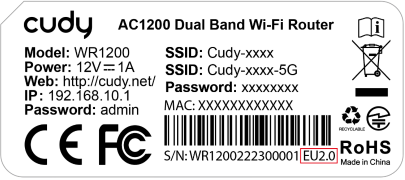Please Select Category
-
4G/5G Wi-Fi Routers | LT, MF, P Series -
Access Points | AP Series -
All Products -
AP Controllers | C Series -
Chargers | CH Series -
Docks and Hubs | CS, UE, UH Series -
Ethernet Adapters | PE, UE Series -
Ethernet Switches | FS, GS, HS, XS Series -
Industrial Routers | IR Series -
Industrial Switches | IF, IG Series -
Media Converters | MC Series -
Mesh Systems | M Series -
Mice | MS Series -
PoE Accessories | POExx, POExxx Series -
PoE Switches | FSxP, GSxP Series -
Repeaters | RE Series -
VPN Routers | C, R Series -
Wi-Fi Routers | M, TR, WR Series -
Wireless Adapters | BU, WE, WU Series -
xPON | GP, XGP Series
-
M21000 1.0 -
WR11000 1.0 -
WR6500H 1.0 -
WR6500 1.0 -
WR5000 1.0 -
WR3600H 1.0 -
WR3600 1.0 -
WR3600E 1.0 -
TR3600 1.0 -
WR3000P 1.0 -
WR3000H 1.0 -
WR3000S 1.0 -
WR3000E 1.0 -
WR3000E 2.0 -
WR3000 1.0 -
WR3000 2.0 -
TR3000 1.0 -
X6 2.0 -
X6 1.0 -
WR1500 1.0 -
WR2100 1.0 -
WR1300S 1.0 -
WR1300 4.0 -
WR1300 3.0 -
WR1300 2.0 -
WR1300 1.0 -
WR1300E 2.0 -
WR1300E 1.0 -
TR1200 1.0 -
WR1200 2.1 -
WR1200 2.0 -
WR1200 1.0 -
WR1200E 1.0 -
WR300S 1.0 -
WR300 1.0
Downloads for: TR3000 1.0 Loading...
Firmware
2.4.21
23-Oct-2025
m_upgrade_TR3000-R47-2.4.21-20251009-140812-sysupgrade_90649.zip
25.8 MB
Release Note
Fix some bugs.
Release Note
Fix some bugs.
Release Note
1. Compatible with APP version 1.3.
2. Improved handling of multiple connected Cudy devices (e.g., Mesh, Wi-Fi extension).
3. Fixed some bugs.
2. Improved handling of multiple connected Cudy devices (e.g., Mesh, Wi-Fi extension).
3. Fixed some bugs.
2.3.7
21-Jan-2025
Release Note
1.Support USB Tethering function.
2.WAN port will work as LAN port in WISP mode, and support LAN/WAN Switch.
3.Fix some bugs.
2.WAN port will work as LAN port in WISP mode, and support LAN/WAN Switch.
3.Fix some bugs.
2.3.2
27-Dec-2024
Release Note
1, Support Captive Portal.
2, Automatic upgrade is enabled by default in the quick Settings wizard.
3, In WISP mode,all ethernet ports are LAN ports.
4, Disable IPv6 in response to PING Check.
5, Parental control page: Display background image and prompt message when no configuration.
6, Fix some bugs.
2, Automatic upgrade is enabled by default in the quick Settings wizard.
3, In WISP mode,all ethernet ports are LAN ports.
4, Disable IPv6 in response to PING Check.
5, Parental control page: Display background image and prompt message when no configuration.
6, Fix some bugs.
2.2.7
15-Oct-2024
Release Note
1. Add Parental Control Support.
2. Fix some bugs.
2. Fix some bugs.
2.1.3
13-May-2024
Release Note
1. Add APP support.
2. Add online Upgrade and Auto Upgrade.
3. Adjusted the administrator password mechanism in accordance with the requirements of ETSI EN 303 645.
4. Add IPTV/VLAN support.
5. Add Client mode.
6. In AP mode, the DHCP Server can be enabled or disabled.
7. Add the option of authentication mode on the Wireless Settings page of the Quick Settings Wizard. The default value is WPA-PSK/WPA2-PSK.
8. Fix some bugs.
2. Add online Upgrade and Auto Upgrade.
3. Adjusted the administrator password mechanism in accordance with the requirements of ETSI EN 303 645.
4. Add IPTV/VLAN support.
5. Add Client mode.
6. In AP mode, the DHCP Server can be enabled or disabled.
7. Add the option of authentication mode on the Wireless Settings page of the Quick Settings Wizard. The default value is WPA-PSK/WPA2-PSK.
8. Fix some bugs.
1.16.4
28-Aug-2023
Release Note
1. First firmware release
2.4.22
24-Nov-2025
m_upgrade_TR3000-R47-2.4.22-20251113-125907-sysupgrade_41697.zip
25.8 MB
Release Note
1. Firmware upgrade restriction has been added. Cudy's TR3000 1.0 manufactured starting in November 2025 (SN code 2544 (44th week in 2025 or later) uses the new Flash F50L1G41LC. Upgrading to older versions of OpenWrt intermediate firmware or OpenWrt firmware will prevent booting. Therefore, a firmware restriction has been added: if the device is detected to be using the new Flash, upgrades to older firmware versions 2.3.X and earlier will not be possible. Additionally, upgrades to previously provided OpenWrt intermediate firmware for older Flash versions will not be supported.
We have released new OpenWrt intermediate firmware and are wait for the new OpenWrt fiirmware for new Flash version.
2. Fix some bugs.
We have released new OpenWrt intermediate firmware and are wait for the new OpenWrt fiirmware for new Flash version.
2. Fix some bugs.
Document
Datasheet
Installation Guide
English
Installation Guide
Multilingual
Regulatory Compliance
CE Doc
PSTI Doc
GPL
21.02
16-Apr-2024
Release Note