





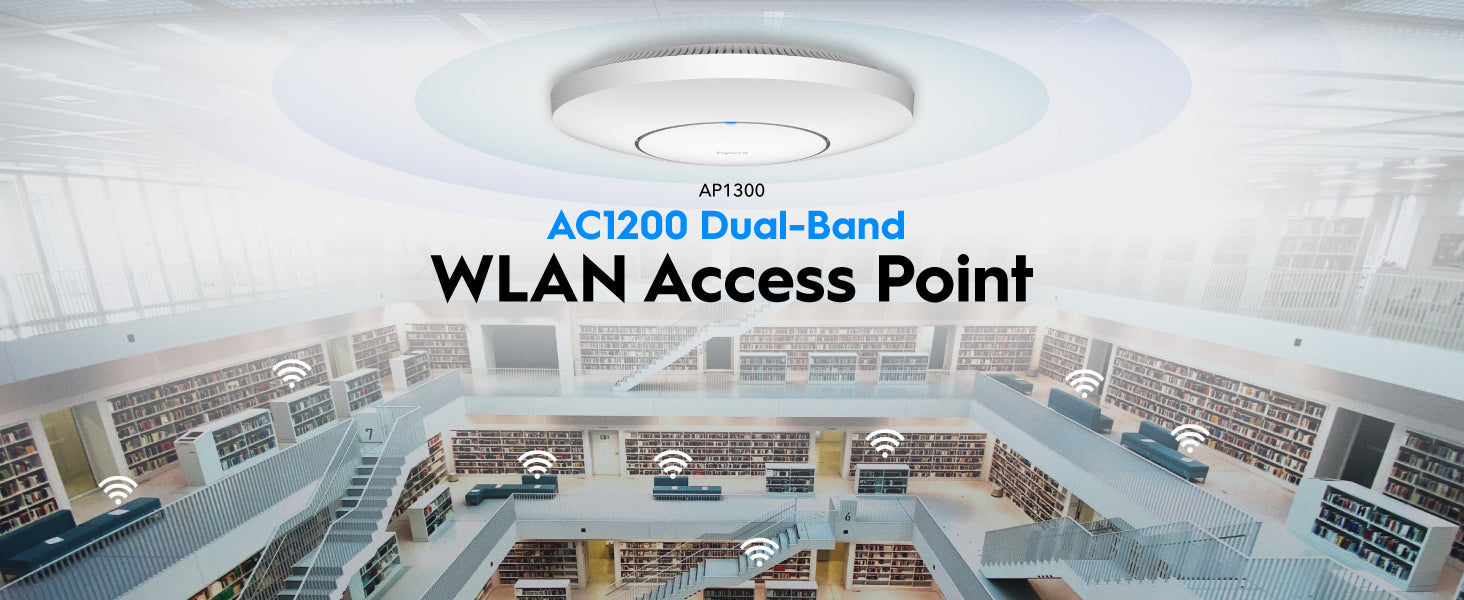
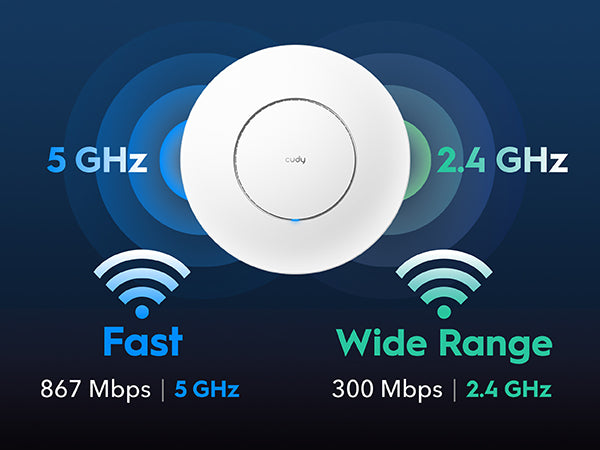
Ātrāka un plašāka Wi-Fi tīkla izveide uzņēmumiem
Ātrāka un plašāka Wi-Fi tīkla izveide uzņēmumiem

Savieno vairāk ierīču

Palielināts pārklājums
Viengabalains pārklājums ar ātru viesabonēšanu
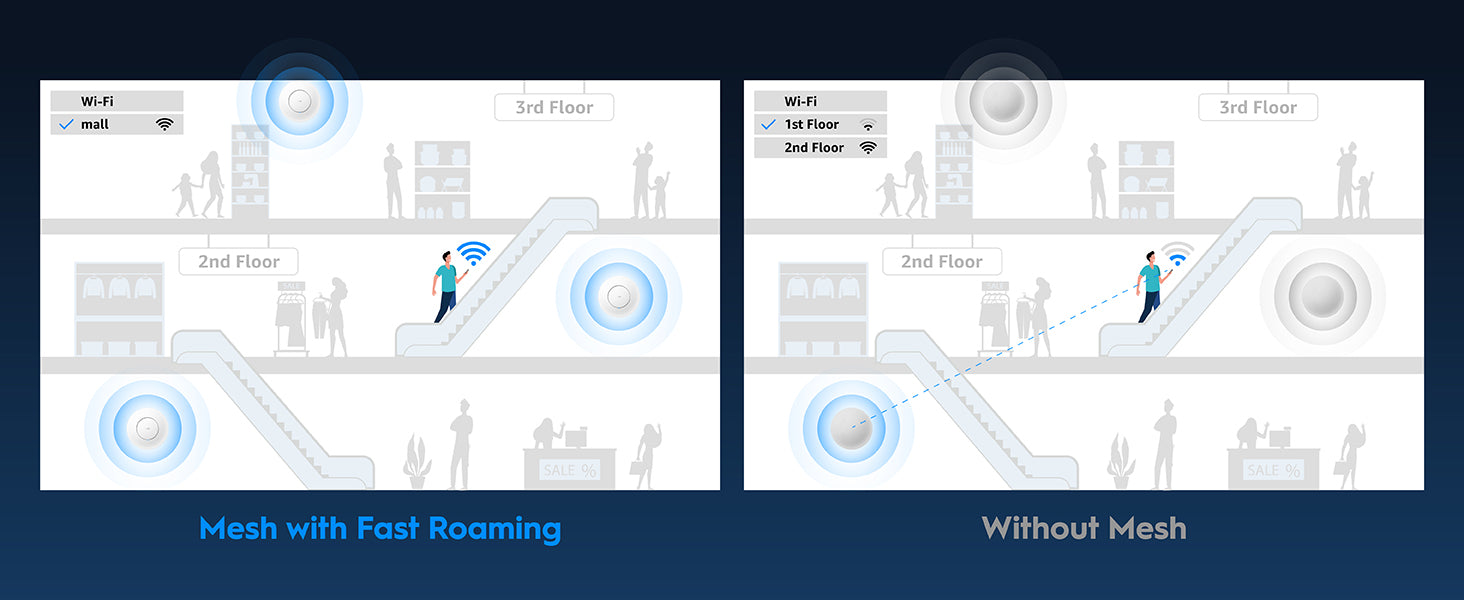
Uzlabotas biznesa funkcijas

Piedzīvots portāls
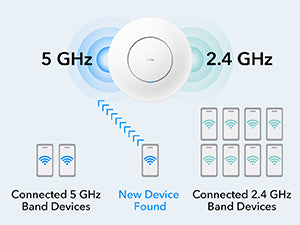
Joslas stūrēšana
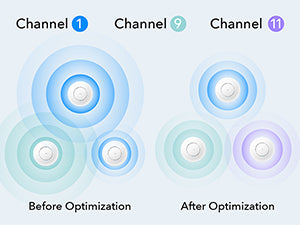
Automātiskā kanālu atlase
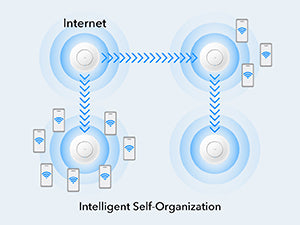
Automātiskā acs optimizācija
Elastīga vadu un bezvadu hibrīdā backhaul sistēma

Vienkāršs bezvadu tīklveida tīkls

Hibrīda datu pārvade augstākai veiktspējai
Vairāki režīmi dažādiem scenārijiem
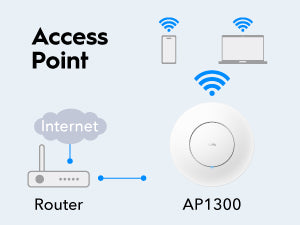
Piekļuves punkts
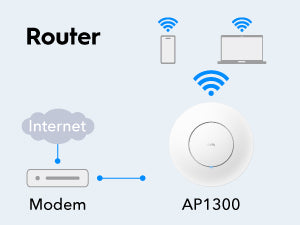
Wi-Fi maršrutētājs
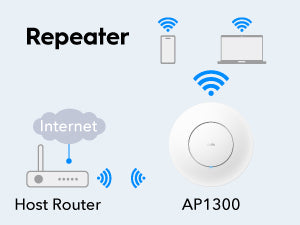
Diapazona pagarinātājs
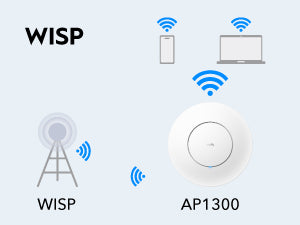
WISP
Daudzpusīga barošanas un uzstādīšanas iespējas

PoE vai līdzstrāvas barošanas avots
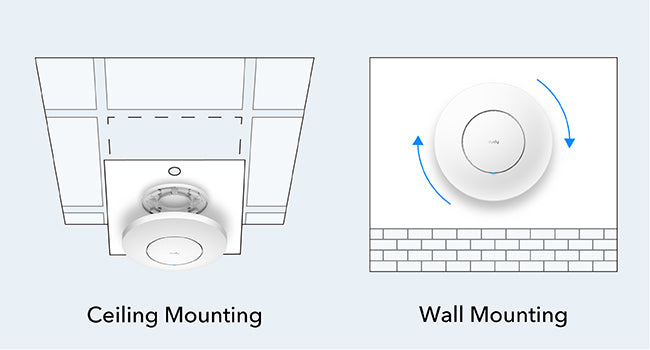
Daudzpusīga montāža
| Modeļa versija | ||
|---|---|---|
| Modeļa versija | AP1300 1.0 | |
| CPU | ||
| CPU | CPU Details | 880 MHz Dual-Core CPU |
| Memory/Storage | ||
| Memory/Storage | Flash/ROM | 16 MB (128 Mbit) NOR |
| DDR/RAM | 128 MB (1 Gbit) DDR3 | |
| Wireless | ||
| Wireless | 5 GHz Wi-Fi Speed | 867 Mbps |
| 2.4 GHz Wi-Fi Speed | 300 Mbps | |
| 5 GHz Wi-Fi Streams | 2T2R (2×2 MIMO) | |
| 2.4 GHz Wi-Fi Streams | 2T2R (2×2 MIMO) | |
| Wi-Fi Antennas | 4× Internal | |
| FEM or PA/LNA |
|
|
| Beamforming | True | |
| Range Performance |
Max: 170 m (558 ft) Tested in open-space environments with minimal interference. Actual WiFi range may vary depending on layout and wall materials. Refer to the Wall Performance specifications for placement suggestions. |
|
| Wall Performance |
Two wooden walls with thickness < 10 cm (4'') One concrete wall with thickness < 20 cm (7'') |
|
| Interfaces | ||
| Interfaces | Gigabit RJ45 Ports | 1 |
| Ethernet Notes | Accepts PoE powering | |
| LED | System | |
| Physical Buttons | Reset Button | |
| Power Input |
|
|
| Power | ||
| Power | Power Methods |
|
| DC Input | 12V 1A | |
| Passive PoE Input | 24 ~ 57V | |
| Power Adapter |
AP1300 | Without DC Adapter: Input: 100 ~ 240 V, 50/60 Hz AC Output: 12V 1A DC AP1300_P | PoE Adapter in the box: Input: 100 ~ 240 V, 50/60 Hz AC Output: 48V Passive PoE |
|
| Max Power Consumption (W) |
Max (PoE): 11 W Max (DC): 7.5 W |
|
| Idle Power Consumption (W) | 4.008 W | |
| Reliability | ||
| Reliability | Advanced | Hardware Watchdog |
| EMC | ESD: Contact: 4kV; Air: 8kV | |
| Environment |
Operating Temperature: -10 ℃ ~ 65 ℃ (14 ℉ ~149 ℉) Storage Temperature: -40 ℃ ~ 70 ℃ (-40 ℉ ~ 158 ℉) Operating Humidity: 10% ~ 90% non-condensing Storage Humidity: 5% ~ 90% non-condensing |
|
| Certifications | ||
| Certifications | FCC, CE | |
| Mechanical | ||
| Mechanical | Installation |
|
| Dimension |
Φ231.9×57.1 mm Φ9.13×2.25 inches |
|
| Product Weight | 400 g (14.11 oz.) | |
| Package Content | ||
| Package Content |
|
|
| Ordering Information | ||
| Ordering Information | Retail Package Weight |
|
| Retail Package Dimension |
283×238×68 mm 11.14×9.37×2.68 inches |
|
| Units per Carton | 20 | |
| Carton Net Weight |
|
|
| Carton Gross Weight |
|
|
| Carton Dimension |
58×37.5×49.5 cm 22.83×14.76×19.49 inches |
|
| Modeļa versija | ||
|---|---|---|
| Modeļa versija | AP1300 1.0 | |
| Wireless | ||
| Wireless | Wi-Fi Standards | Wi-Fi 5 |
| Max Wi-Fi Modulation | 256-QAM | |
| Wi-Fi Efficiency | MU-MIMO | |
| Wi-Fi Efficiency Note | MU-MIMO available on 5 GHz | |
| Max Capacity | 128 | |
| Recommended Client Upper Limit | 50 | |
| Max Wi-Fi Channel Width | 80 MHz | |
| Wi-Fi Security | WPA/WPA2/WPA3 | |
| WPS | True | |
| General | ||
| General | Operation Modes |
|
| Mesh | Cudy Mesh | |
| Mesh Backhaul |
|
|
| Multi-Band Backhaul | True | |
| WAN Mode |
|
|
| Network | ||
| Network | QoS | Per-User Rate Limiting |
| DHCP |
|
|
| IP Versions | IPv4/IPv6 | |
| IPv6 Protocols |
|
|
| IPTV/VLAN |
|
|
| TTL Customization |
|
|
| IGMP |
|
|
| Forwarding |
|
|
| Firewall |
|
|
| Application Layer Gateway |
|
|
| Utilities | ||
| Utilities | Captive Portal | True |
| VPN Server |
|
|
| VPN Client |
|
|
| DNS Options |
|
|
| DNS over TLS Providers |
|
|
| Wake on LAN | True | |
| Online Detection | True | |
| Management | ||
| Management | All Devices Management |
|
| Per-Devices Management |
|
|
| Content Management |
|
|
| System | ||
| System | LED Control | True |
| Local Control Method |
|
|
| Remote Control Method |
|
|
| Firmware Upgrade |
|
|
| Reliability |
|
|
| Diagnostic Tools |
|
|
| Languages |
|
|
| Dashboard | ||
| Dashboard | Panel |
|
| Charts |
|
|
| General | ||
| General | Internet Failover Sequence |
|
- Faktiskā bezvadu datu caurlaides spēja var atšķirties atkarībā no tīkla apstākļiem, klienta ierobežojumiem un vides faktoriem, tostarp ēkas izkārtojuma, šķēršļiem un klienta atrašanās vietas.
- Vairāku ierīču faktisko veiktspēju var ietekmēt izmantoto lietojumprogrammu veidi, kopējais pieejamais joslas platums un ierīču iespējas. Vecāku Wi-Fi ierīču (novecojušu standartu) pieslēgšana var samazināt kopējo efektivitāti. Lai izmantotu efektivitātes funkcijas, nepieciešamas saderīgas klienta ierīces, kas arī atbalsta šīs funkcijas. Plašāku informāciju par atbalstītajām efektivitātes funkcijām skatiet specifikācijas izklājlapas sadaļā Programmatūra.
- Prasība par bezvadu pārklājumu kalpo tikai kā atsauce. Pārklājuma veiktspēja var atšķirties atkarībā no vides faktoriem, tostarp ēku izvietojuma, šķēršļiem, satiksmes intensitātes un blīvuma, kā arī ierīces atrašanās vietas. Lai nodrošinātu optimālu pārklājumu, novietojiet ierīci centrālajā vietā teritorijā, kurā nepieciešams Wi-Fi.






