Algunos usuarios sólo quieren instalar el controlador y no quieren instalar la utilidad 'REALTEK USB Wireless LAN Utility'. Luego, los usuarios administrarán la conexión Wi-Fi con la utilidad predeterminada de Windows en lugar de la 'Utilidad LAN inalámbrica USB REALTEK'.
1)Retire el adaptador Wi-Fi USB de su PC.
2)Elimine todos los demás dispositivos USB de su PC, excepto el teclado y el mouse.
3)Desinstale el controlador y la utilidad que ha instalado para el adaptador Wi-Fi USB.
4)Reinicie su computadora.
5)Elimine los siguientes archivos y directorios de su computadora, si existen. (O puede cambiarles el nombre para conservarlos).
C:\Windows\System32\drivers\rtwlanu.sys
C:\Program Files\Realtek
C:\Program Files (x86)\Realtek\ Controlador de LAN inalámbrica USB
C:\Archivos de programa (x86)\Realtek\Utilidad de LAN inalámbrica USB
6)Cierre todas las utilidades innecesarias.
7)Deshabilite el firewall, incluido Windows Defender.
8)Descargue el controlador más reciente desde la siguiente URL y ejecute setup.exe.
- Al seleccionar una opción, se actualiza toda la página.
- Se abre en una nueva ventana.
| Utilidad de LAN inalámbrica USB REALTEK (no recomendada) |
Utilidad predeterminada de Windows (recomendada) |
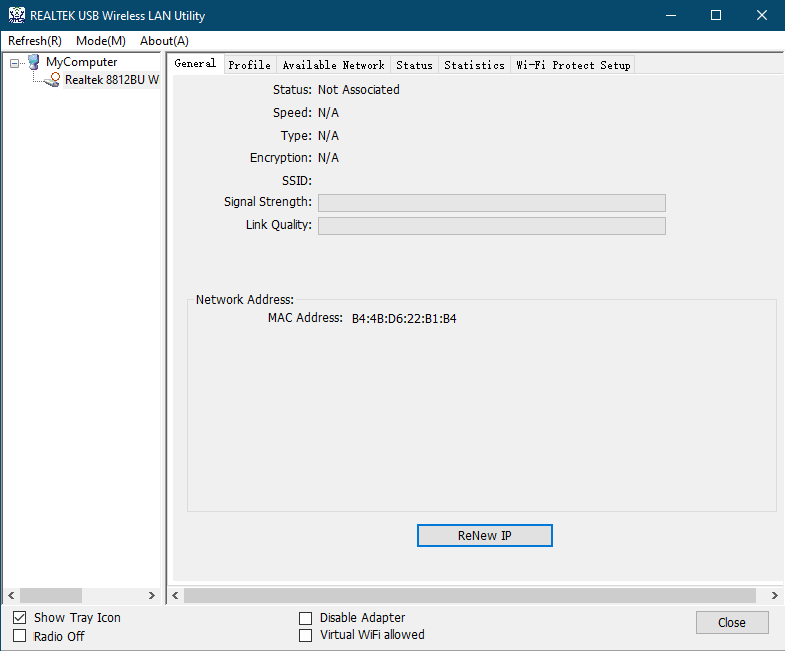 |
 |

2 comentarios
@
Dear Duane,
You can download the driver of your adapter on the website below.
https://www.cudy.com/pages/download-center/search
In addition, you can also use some software that can help the computer to install driver of the hardware. like Driver Booster, etc.
http://www.iobit.com/en/driver-booster.php
“This website is a piece of shit. Nothing works and I will be returning your shit wifi card, too. How should I install something without drivers you morons.”
This website is a piece of shit. Nothing works and I will be returning your shit wifi card, too. How should I install something without drivers you morons.
Deja un comentario