1. Laden Sie die neueste Firmware vom Download Center herunter.
2. Entpacken Sie die heruntergeladene Datei
3. Schalten Sie das Cudy-Gerät ein und warten Sie, bis die LED dauerhaft leuchtet.
4. Stellen Sie über WLAN oder Ethernet eine Verbindung zum Cudy-Netzwerk her.
5. Öffnen Sie einen Webbrowser und gehen Sie zu http://cudy.net oder http://192.168.10.1 .
Weitere Informationen finden Sie unter Anleitung Wie melde ich mich bei der Weboberfläche von Cudy Router an?
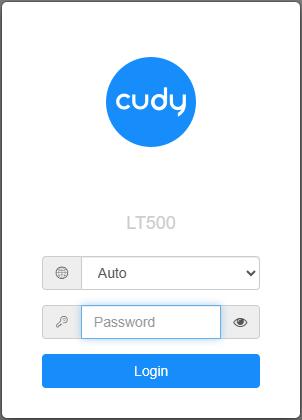
6. Aktualisieren Sie die Firmware.
a. Erweiterte Einstellungen -> Firmware: Wählen Sie die Firmware aus, die Sie zum Hochladen entpackt haben.
b. Auf der Seite Allgemeine Einstellungen->Firmware können Online-Upgrades und lokale Updates durchgeführt werden.
Hinweis: Nur Firmware 2.x.x oder höher wird unterstützt.
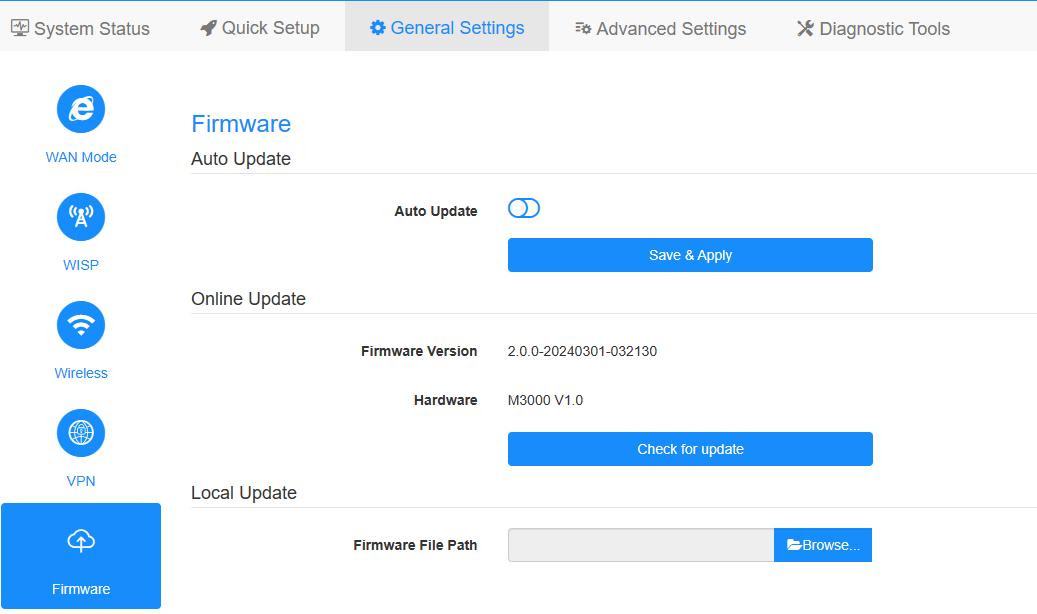
7. Warten Sie 5 Minuten auf den Neustart des Routers.

93 Kommentare
I’m unable to update my AX1500 to the 2.×.x firmware versions. I get a popup stating “firmware update failed”, although the intermediate firmware worked fine. What can I do?
@Gentile Barbieri Fabio,
Sì, puoi farlo.
“Buongiorno,
vorrei aggiornare il firmware del mio P5 V1.1, ma sul sito trovo solo file per V1.0, posso procedere ugualmente?
Grazie in anticipo.”
Buongiorno,
vorrei aggiornare il firmware del mio P5 V1.1, ma sul sito trovo solo file per V1.0, posso procedere ugualmente?
Grazie in anticipo.
@Hi Max,
Thank you for contacting Cudy support team. Please try to change a computer and web browser to update the firmware again. If the problem remains, I suggest you contact the seller to change one.
“it is not possible to install any firmware at all. When loading the intermediate firmware, just nothing happens. at all. The router works, but it seems to be unsafe to use the old firmware. I want to know why your routers are not being updated. And I still want to update to the current version”
“Device model: WR1500 EU1.0, Firmware version: 1.0.4-20241205-747393 it does not accept an intermediate firmware file for current firmware. I bought the router yesterday. When you try to update, nothing happens at all in the device’s firmware window, the router continues to work at the same time, and the diode lights up blue. Please help me update, I did everything according to the pdf instructions and tried to see what people write on the site. I’m use a cable for update. I really want to update, thank you!”
Device model: WR1500 EU1.0, Firmware version: 1.0.4-20241205-747393 it does not accept an intermediate firmware file for current firmware. I bought the router yesterday. When you try to update, nothing happens at all in the device’s firmware window, the router continues to work at the same time, and the diode lights up blue. Please help me update, I did everything according to the pdf instructions and tried to see what people write on the site. I’m use a cable for update. I really want to update, thank you!