Cudy routers have a build-in web interface and this internal web page doesn't require the internet access. You can connect your device to the Cudy Router via Wi-Fi or Ethernet to log into the web management page.
Step 1: Connect your computer to your Cudy Router via Wireless or Wired.
If Wireless: The default Wi-Fi name and password are printed on your router's bottom label.
If Wired: Connect your computer to one of LAN Ports on the back of the router via an Ethernet cable.
Step 2: Open a web browser (Google, Firefox, Edge, etc.) and enter http://cudy.net or http://192.168.10.1 in the address bar.
Step 3: The login page below will pop up. Choose the display language of the web management page and the requested password is 'admin' or need to create one password.

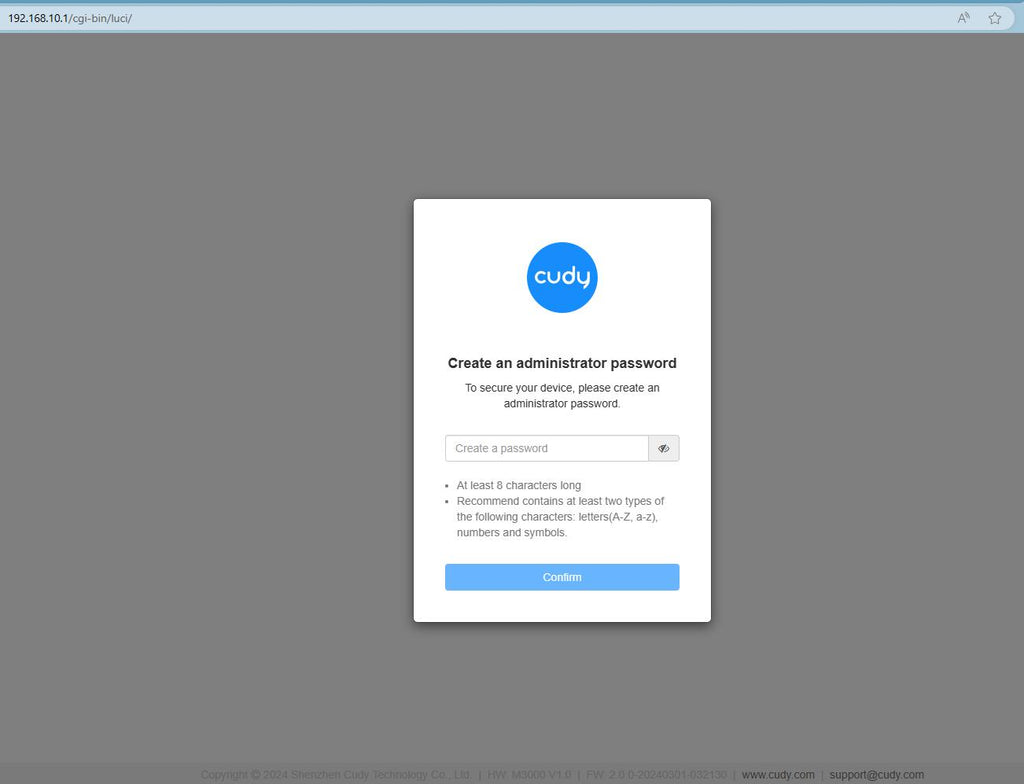
Troubleshooting:
If the login page doesn't show up, try the following troubleshooting steps on the website:
What should I do if I can't access the web interface of my Cudy router?

145 comments
Dear Cudy Team,
Please, when I Open a web browser (Google, Firefox, etc.) and enter http://cudy.net or http://192.168.10.1 in the address bar, it states this site cant be reached. I’ve tried other devices and browsers and same reply.
Can someone help me?
Many thanks for your support.
Dear DJ Dobbo,
Thank you for your kindly advice, We will try to make a easier insruction in near future.
“I don’t think people understand as nobody seems to be network literate. Nobody has come back saying they have worked in networking etc. It’s simple and straightforward if you fully read the details. Log in directly to the router by cable as this is the sure way to sort everything out”
I don’t think people understand as nobody seems to be network literate. Nobody has come back saying they have worked in networking etc. It’s simple and straightforward if you fully read the details. Log in directly to the router by cable as this is the sure way to sort everything out
@Mike,
Cudy support has replied you via email.
“Hi There,
When I Open a web browser (Google, Firefox, etc.) and enter http://cudy.net or http://192.168.10.1 in the address bar, it states tthis site cant be reached. I’ve tried other devices and browsers and same reply.
Can someone help”
@Wilhelm
I think you forget the password of your router. You can try to remember it. If you can’t remember it. You can try to reset the router to factory default by long press the reset button about 3 seconds. You can release the reset button when the LED flashes. The default password of the WEB panel will recover to default “admin”. You need to set up the router again.
“I want to change the password and name of my router, but I cannot log onto your website using “admin” as password.”