Cudy routers have a build-in web interface and this internal web page doesn't require the internet access. You can connect your device to the Cudy Router via Wi-Fi or Ethernet to log into the web management page.
Step 1: Connect your computer to your Cudy Router via Wireless or Wired.
If Wireless: The default Wi-Fi name and password are printed on your router's bottom label.
If Wired: Connect your computer to one of LAN Ports on the back of the router via an Ethernet cable.
Step 2: Open a web browser (Google, Firefox, Edge, etc.) and enter http://cudy.net or http://192.168.10.1 in the address bar.
Step 3: The login page below will pop up. Choose the display language of the web management page and the requested password is 'admin' or need to create one password.

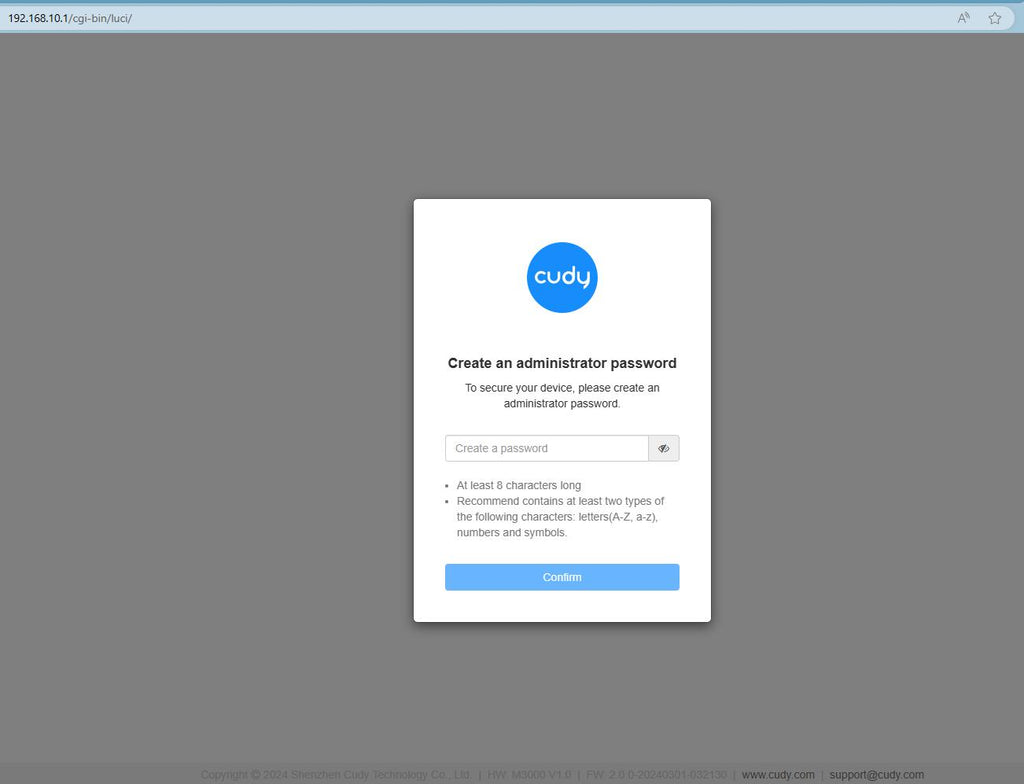
Troubleshooting:
If the login page doesn't show up, try the following troubleshooting steps on the website:
What should I do if I can't access the web interface of my Cudy router?

185 comments
What to do to unhiden my password
Bonjour,
pourriez vous me donner l’identifiant et mots de passe svp
cordialement
@Estimada Gabriela,
¿Cual es el modo de trabajo de tu router? ¿Es el modo Access Point? Por favor, compruébalo primero. Necesitas configurarlo en modo Router Inalámbrico para bloquear los dispositivos específicos.
¿Puede configurar el router usted misma?
“Hola tengo cudy wr 3000 pero un técnico me lo configuro y ahora al ingresar a mi router solo veo la lista de dispositivos conectados y no me permite bloquear como podre nuevamente tener la opción de bloquear a los dispositivos conectados porque son muchos y mi internet esta muy lento porfa ayúdeme con eso….”
Hola tengo cudy wr 3000 pero un técnico me lo configuro y ahora al ingresar a mi router solo veo la lista de dispositivos conectados y no me permite bloquear como podre nuevamente tener la opción de bloquear a los dispositivos conectados porque son muchos y mi internet esta muy lento porfa ayúdeme con eso….
@Dear Siyamthanda,
I suggest you to use the Cudy APP to manage the router. It will be very easy to change the WiFi password. Please have a try.
“I want to change my wifi password”