How to manually configure Cudy LT500 work with Visible(North American)?
Prepare
Upgrade the router to the latest firmware. If you are not sure about how to upgrade, please follow follow FAQ: How to upgrade firmware of Cudy Router?
Visible
The LT500(OR LT450/LT400) works on Visible networks, but ONLY if you use an already activated SIM that you move from your activated device to the LT500(OR LT450/LT400) router, then set your router and modem settings appropriate for your specific carrier plan, like APN, TTL, etc.
Instructions for For Visible:
1. Power OFF LT500 (or LT450/LT400).
2. Insert your Visible SIM card
3. Power ON LT500 (or LT450/LT400), wait for LED become solid.
4. Hold the Reset button for 5 seconds before release.
5. Wait for LED become solid again.
6. Connect to LT500(or LT450/LT400)'s network via WiFi or Ethernet.
7. Open a web browser and go to http://cudy.net or http://192.168.10.1
8. Use admin as password to login
9. Go to Advanced Settings -> IPv6 to enable it.

10. Go to Advanced Settings -> TTL -> Custom and
- a. set TTL to 64
- b. set HL to 65.

11. Go to General Settings -> 3G/4G
- a. Set Network mode as 4G only
- b. Set APN profile as Manual
- c. Set APN as VSBLINTERNET
- d. Leave username and password as blank.
- e. Set Authentication as PAP+CHAP
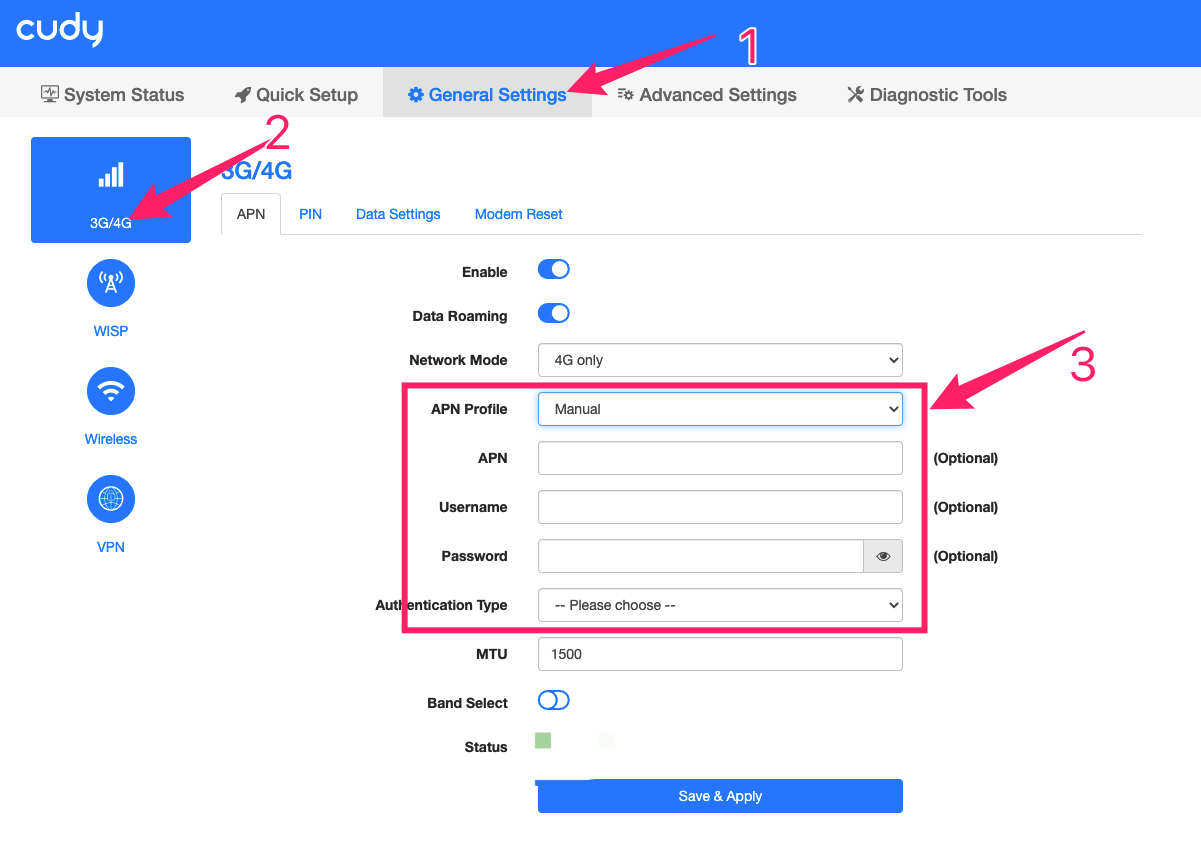
Save all the settings and then check. Done!
12. If the internet still not work after all, then please wait 5 minutes and then go to System status -> System -> More details -> System log to download the log and rename it to Visible.
13. Send below things to support@cudy.com
- a. The System log file you download in Step12
- b. Your Data Plan name




