How to manually configure Cudy LT500 work with AT&T(North American)?
Prepare
Upgrade the router to the latest firmware. If you are not sure about how to upgrade, please follow follow FAQ: How to upgrade firmware of Cudy Router?
AT&T
Cudy router has been tested to work plug and play with most AT&T data plans. If you meet any problems, try to follow below instructions:
1. Power OFF LT500(or LT450/LT400).
2. Insert your AT&T SIM card
3. Power ON LT500(or LT450/LT400), wait for LED become solid.
4. Hold the Reset button for 5 seconds before release.
5. Wait for LED become solid again.
6. Connect to LT500(or LT450/LT400)'s network via WiFi or Ethernet.
7. Open a web browser and go to http://cudy.net or http://192.168.10.1
8. Use admin as password to login
9. Go to General Settings -> 3G/4G
- a. Set Network mode as 4G only
- b. Set APN profile as Manual
- c. Set APN as broadband
- d. Leave username and password as blank.
- e. Set Authentication as PAP+CHAP
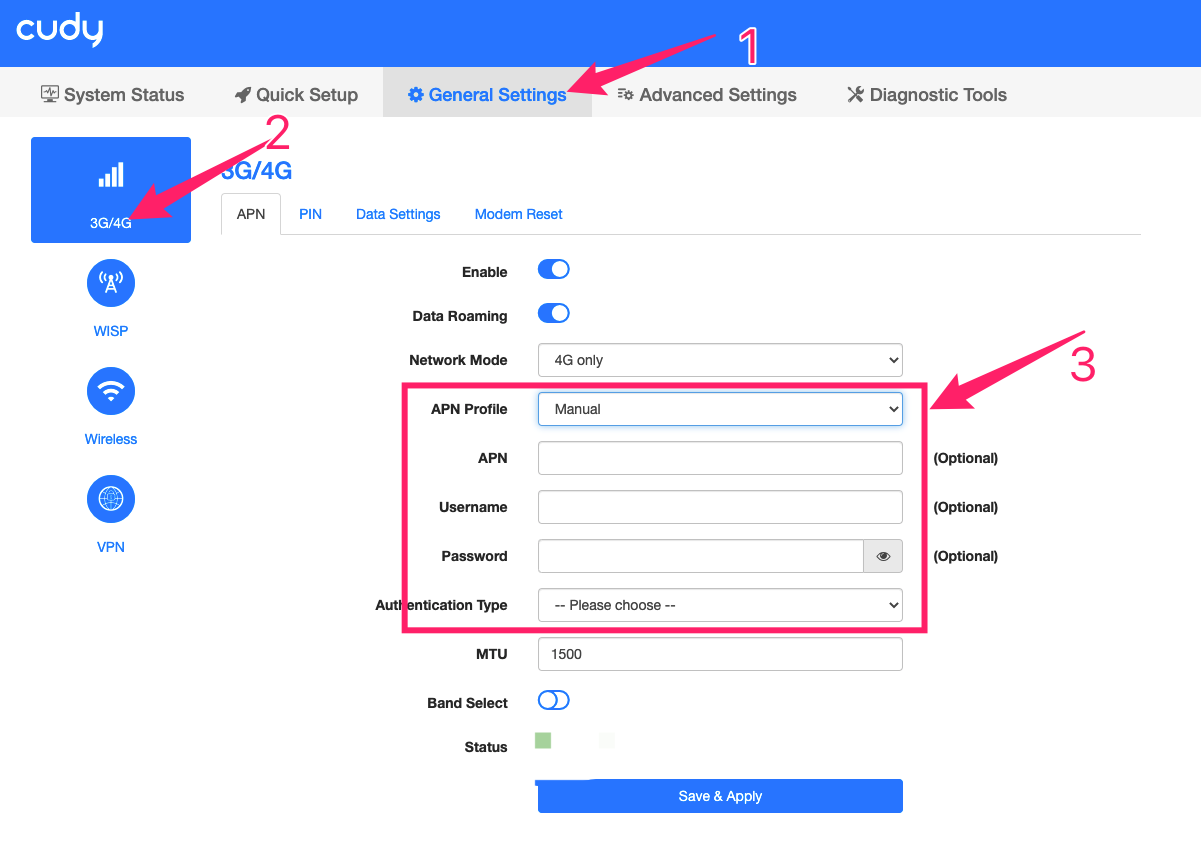
10. Save all the settings and then check.
11. If the internet still not work after all, then please wait 5 minutes and then go to System status -> System -> More details -> System log to download the log and rename it to AT&T .
12. Send below things to support@cudy.com
- a. The System log file you download in Step11
- b. Your Data Plan name
But making 4G routers work with AT&T seems a mystery. Different data plans may behavior differently. Most importantly you should use the correct APN AT&T give you. Here is a list of APNs from AT&T for your reference only. Please consult AT&T about your correct APN. If you are not sure, try use “phone”.
- Broadband: “broadband” is the default APN when an AT&T SIM is detected in 4G data-only devices.
- Nrbroadband: “nrbroadband” is the default APN when an AT&T 5G SIM (GID1 is 53FF) is detected in 5G NSA data-only devices.
- Lwaactivate: “lwaactivate” is the default APN when an AT&T SIM is detected in devices that are prepaid or need to establish a data plan.
- Phone: “phone” is the multi-purpose APN for HSPA+ and LTE voice + data devices when an AT&T SIM is detected.
- Nxtgenphone: “nxtgenphone” is the multi-purpose APN for LTE CA or VoLTE enabled voice + data devices when an AT&T SIM is detected.
- Enhancedphone: “enhancedphone” is the multi-purpose APN for 5G NSA supported voice + data deviceswhen an AT&T 5G SIM (GID1 is ‘53FF’) is detected.
- Nrphone: “nrphone” is the multi-purpose APN/DNN for 5G Option 2 SA supported voice + data devices when an AT&T 5G SA SIM (GID1 is ‘52FF’) is detected.
- Hotspot: “hotspot” APN is for mobile hotspot and tethering when an AT&T SIM is detected.
- Nrhotspot: “nrhotspot” APN is for mobile hotspot and tethering when an AT&T 5G SA SIM(GID=”52FF”) is detected on a 5G Option 2 SA device.




